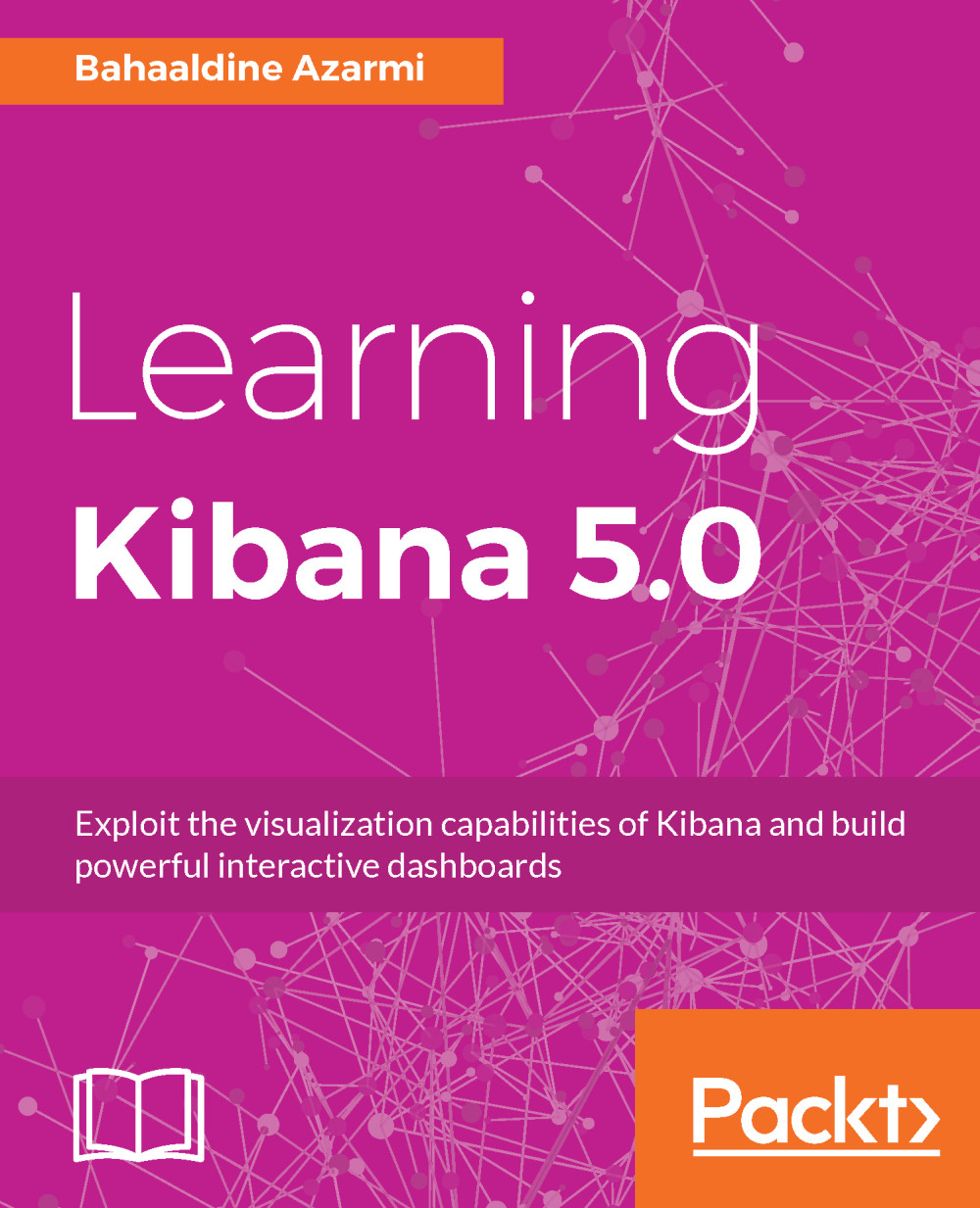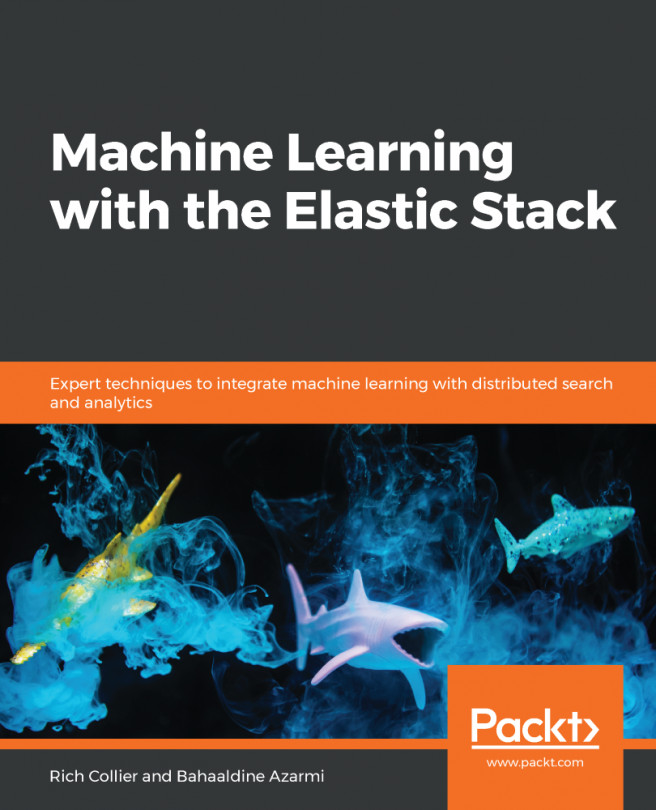Plugin release management
Release management is a crucial feature of Kibana extensions, as a plugin might not work from Kibana release to release: the Kibana plugin API is not stable yet so the API could be subject to changes and therefore does not guarantee backward compatibility. So, you need to keep track of new Kibana releases and update your plugin accordingly. This means that your users should be able to easily find the proper extension version on your repository. To do that, we'll first start by tagging our code base.
Tagging our code base and creating a release
To identify a specific version of our code, we'll use the concept of tags in Git. To do so we need to tag our code base as follows:
git tag <tagname>
Remember that we want our extension version to be aligned with the Kibana version as well. That is why, at the time of writing this book, if you check my repository tag, you will see that I've tagged the code as v5.0.0-beta1:

Timelion-google-analytics repository available...