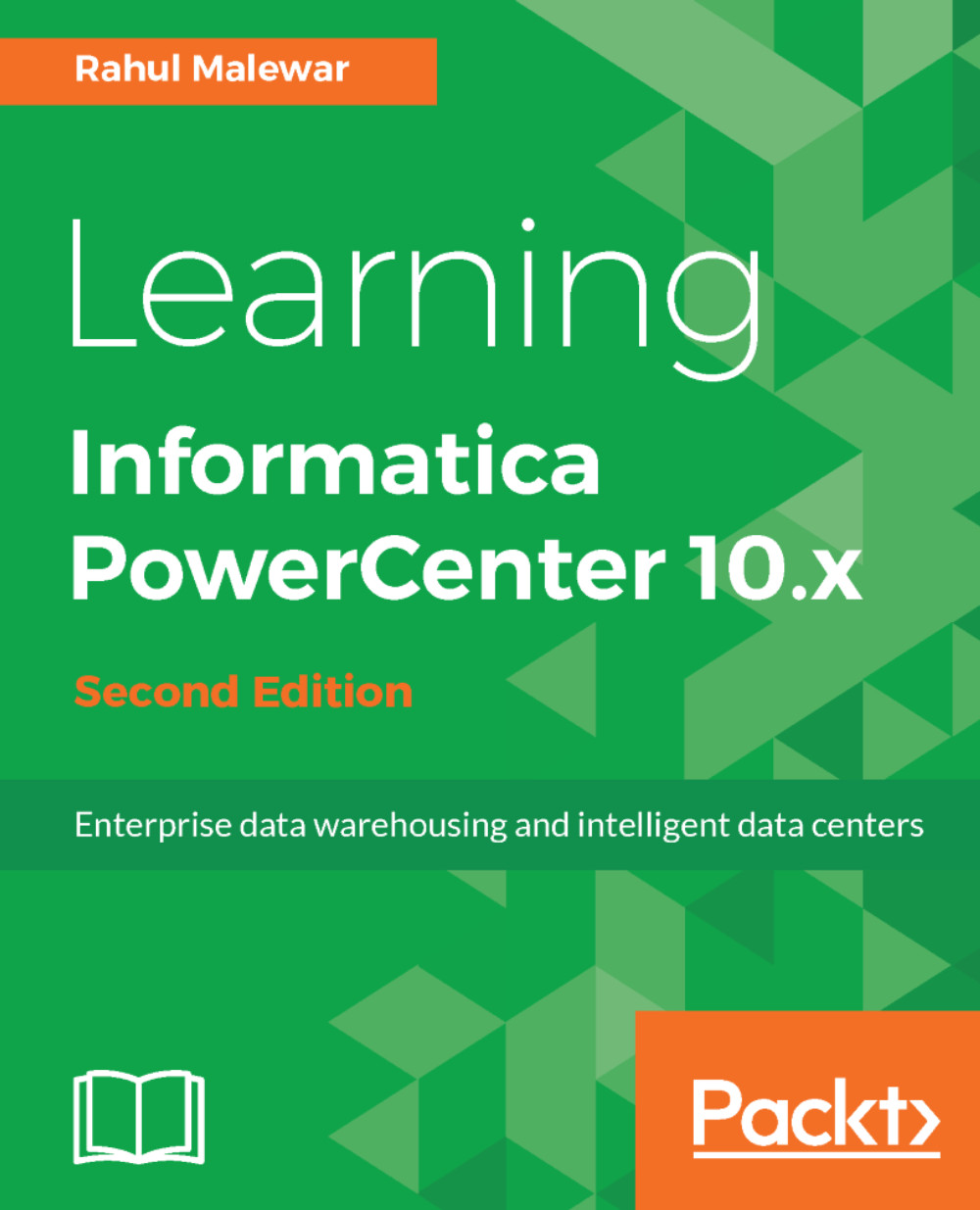Creating the transformation
There are various ways in which you can create the transformation in the designer tool. They are discussed in the following sections.
Mapping Designer
To create transformations using Mapping Designer, perform the following steps:
- Open the Mapping in Mapping Designer. Then open the mapping in which you wish to add transformation, and click on
Transformation | Createas shown:
- From the drop-down list of transformations, select the transformation you wish to create, specify the name, and click on
Createand thenDone:
The transformation appears in the Mapping Designer workspace.
For our reference, we have created an Expression transformation in the preceding screenshot. You can create all other transformations in the same way.
The transformations you create in Mapping Designer are non-reusable, that is, you cannot use those transformations in other mappings. You will learn about reusable transformations in Chapter 5, Using the Designer Screen - Advanced Features.