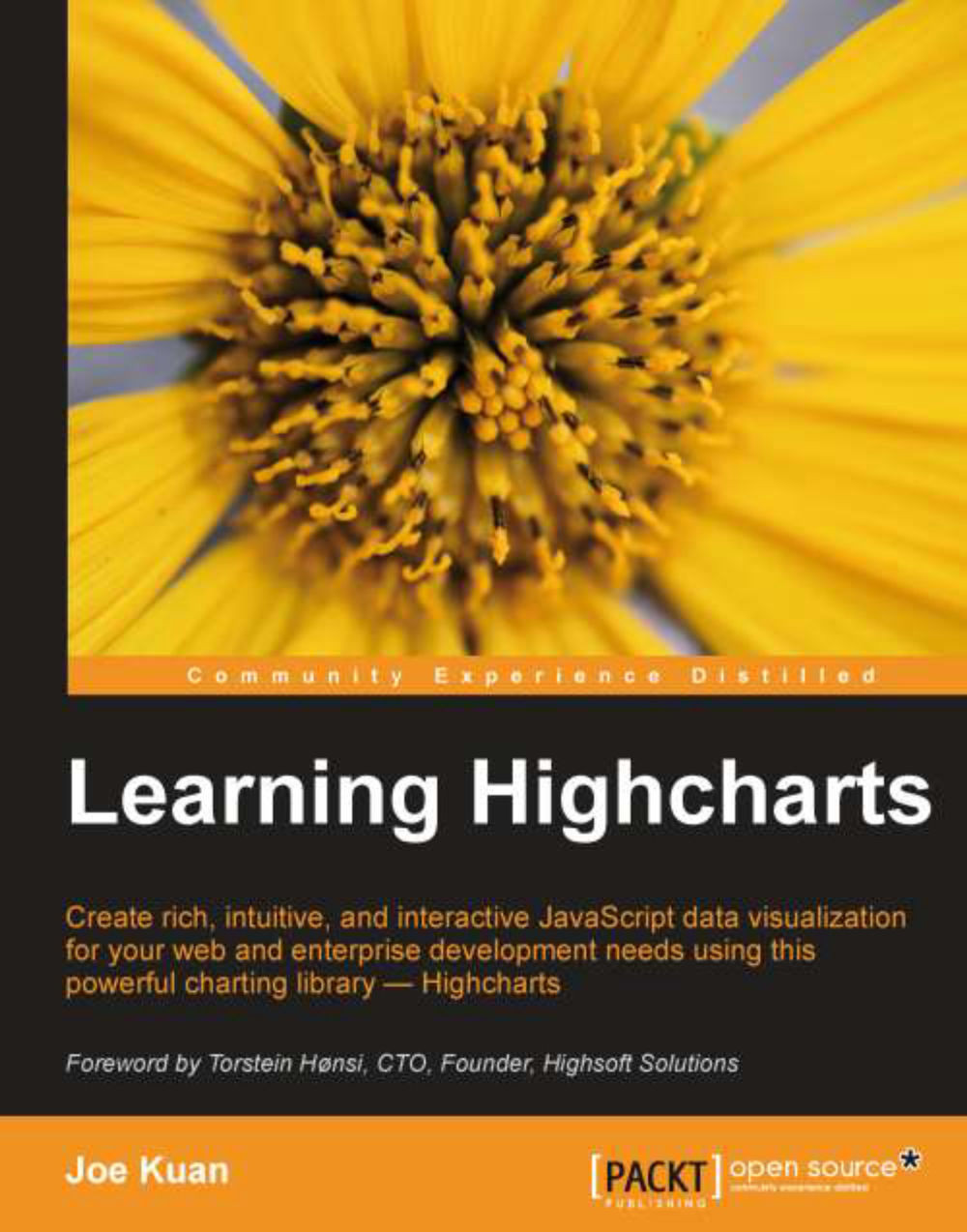A quick tour of Ext JS components
There are myriads of classes in Ext JS and it is beyond the scope of this book to introduce them. Sencha provides three types of online documentation in both quality and quantity—a reference manual, tutorials (written and video), and working demos. Readers are strongly recommended to spend ample time reviewing these materials. In this section a very brief introduction is given about some components, especially those that are likely to interface with Highcharts. This chapter is by no means enough to get readers to start programming in Ext JS but should be enough to give you an idea.
Implementing and loading Ext JS code
An Ext JS application can always be divided into multiple JavaScript files, but they should always start from one HTML file. The following code snippet demonstrates how to start up Ext JS from an HTML file:
<html>
<head>
<meta http-equiv="Content-Type"
content="text/html; charset=UTF-8">
<title>HighChart...