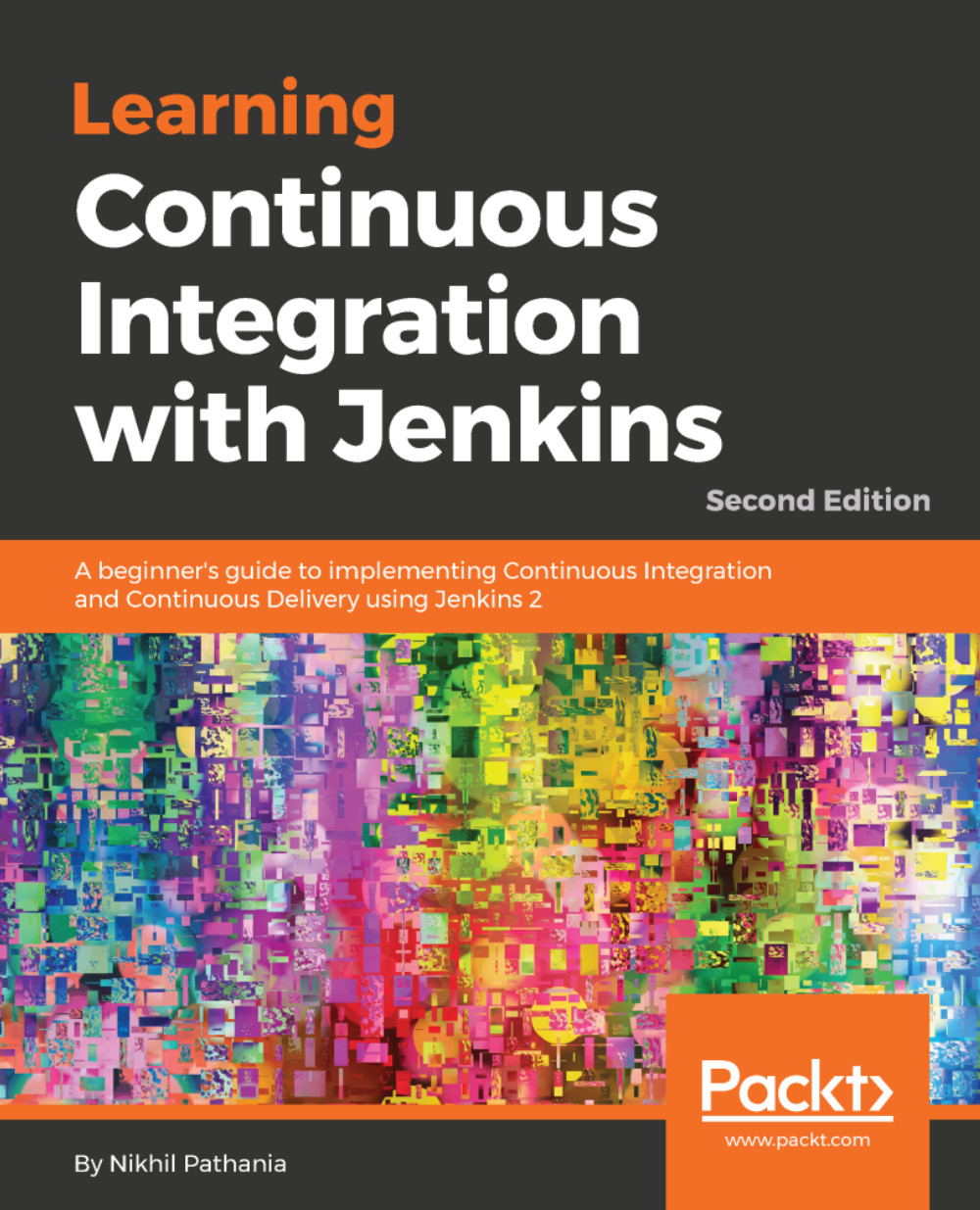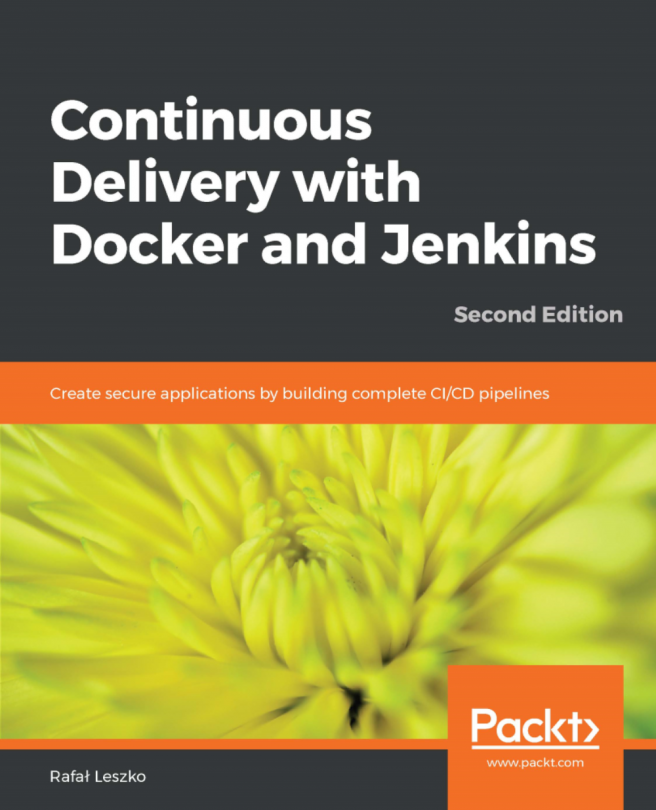Continuous Integration in action
Follow the given steps:
- From the Jenkins dashboard, click on your Multibranch Pipeline.
- On the Jenkins Multibranch Pipeline page, from the left-hand side menu, click on the
Scan Repository Nowlink. This will scan the repository for branches and Jenkinsfiles, and will immediately run a pipeline for every branch that has got a Jenkinsfile, as shown in the following screenshot:

Pipeline for the master branch
- On the Multibranch Pipeline page, from the left-hand side menu, click on
Scan Repository Log. You will see something similar to the following output. Notice the highlighted code. You can see themasterbranch met the criteria, as it had a Jenkinsfile and a pipeline was scheduled for it. There was no pipeline scheduled for the testing branch since there was no Jenkinsfile on it:
Started by user nikhil pathania [Sun Nov 05 22:37:19 UTC 2017] Starting branch indexing... 22:37:19 Connecting to https://api.github.com using nikhilpathania@hotmail.com/****** (credentials...