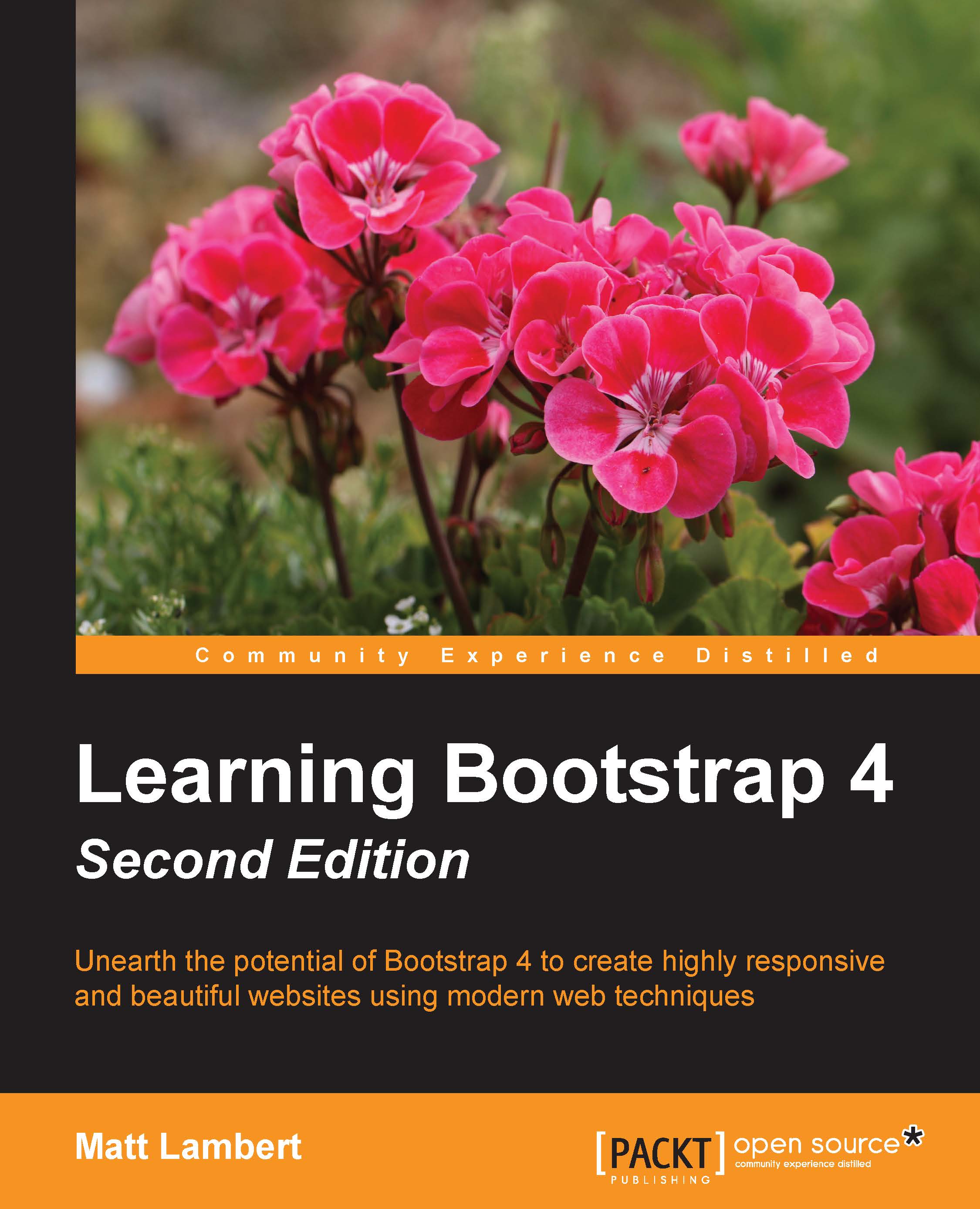Creating our first page template
For our first page template, we're going to create our Home or index page. In the root of the blog project, create a new file called index.ejs. Note this file is not prepended with an underscore like the previous files. With Harp, any file that has the underscore will be compiled into another and ignored when the files are copied into the production directory. For example, you don't want the compiler to spit out layout.html because it's fairly useless with the content of the Home page. You only want to get index.html, which you can deploy to your web server. The basic thing you need to remember is to not include an underscore at the beginning of your page template files. Once you've created the file, insert the following code:
<div class="container">
<div class="row">
<div class="col-lg-12">
<h1>hello world!</h1>
</div>
</div>
</div> ...