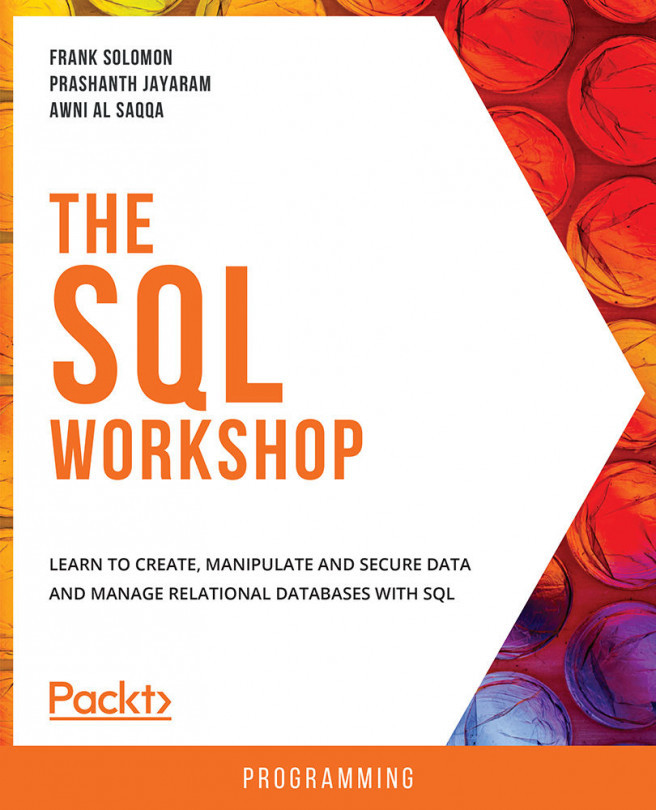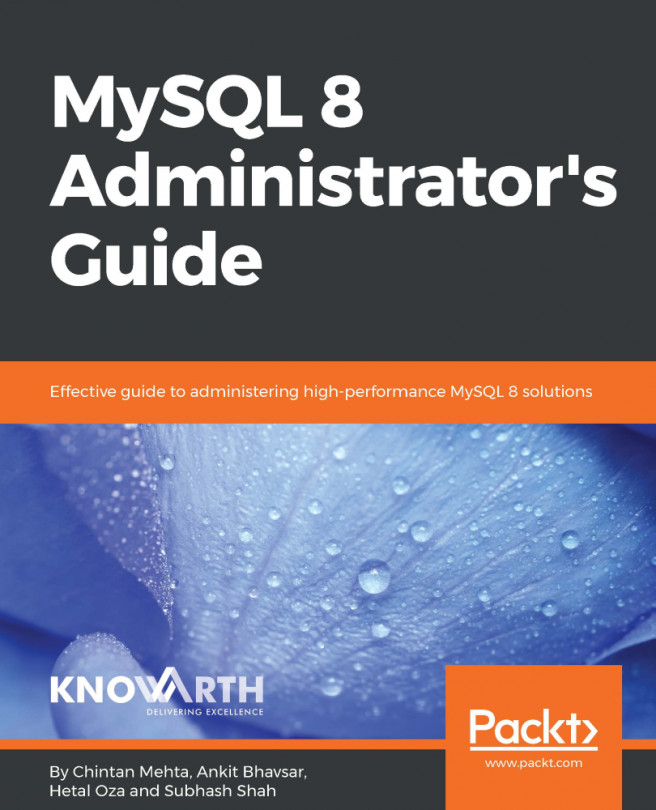In this section, we will walk through how to export data with the result data export process in MySQL Workbench. It's best to use the two previous sections to import data, table data, and SQL data, because importing isn't available via a result set in MySQL Workbench.
Understanding result data export
Exporting data directly from a result set
Let's walk through how to export data directly from a result set, as follows:
- Open MySQL Workbench.
- Connect to your local or dev/test instance where you created your database in the last chapter.
- Expand the yourschema database with the down arrow and expand the tables with the down arrow, as illustrated in the following screenshot:

- Right-click the teams table and choose...