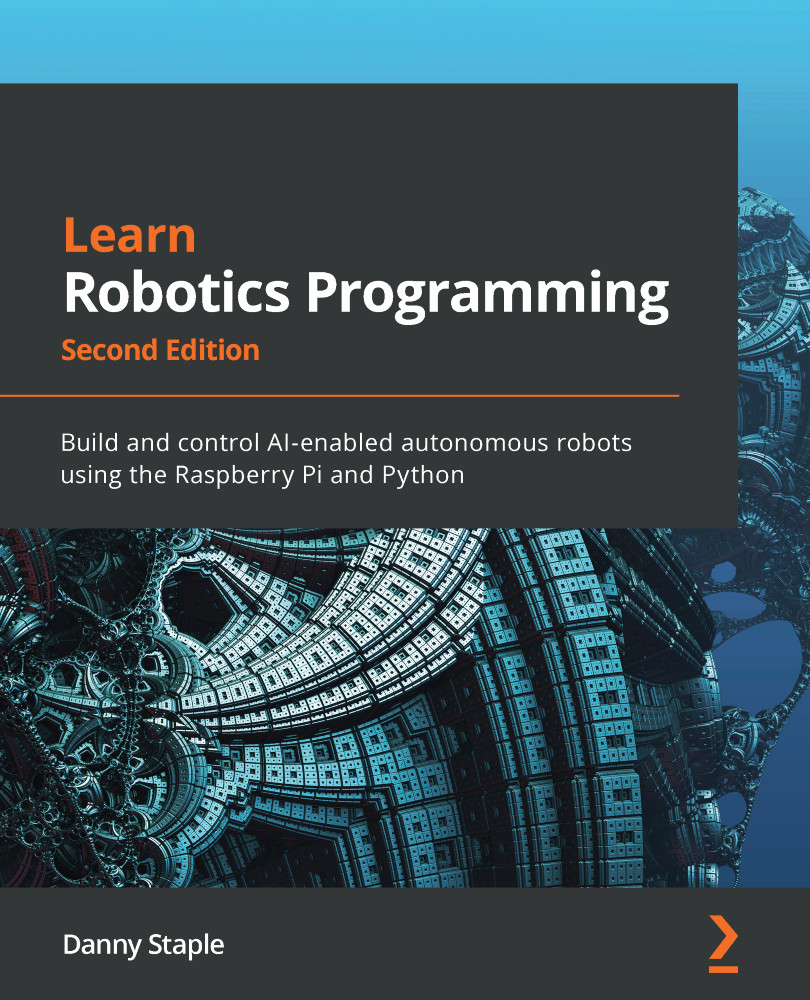Summary
In this chapter, you've seen how to free a Raspberry Pi from a screen and keyboard by making it headless. You set up an SD card to connect to your Wi-Fi and to enable SSH so you could connect to it. You've used raspi-config to personalize your Pi and secure it with your own password. You then made the first small steps in looking around the Linux system it has running on it. You also ensured the Raspberry Pi is up to date and running the most current software. Finally, we saw how to safely put the Pi into shutdown mode, so that filesystem damage does not occur when you unplug it.
You have now learned how to make a Raspberry Pi headless. You have seen how to keep it upgraded and connected to your network and the Pi is ready to start building with. You can use this to build Raspberry Pi-powered gadgets, including robots.
In the next chapter, we look at ensuring you don't lose valuable code or configuration when things go wrong. We will learn about what can...