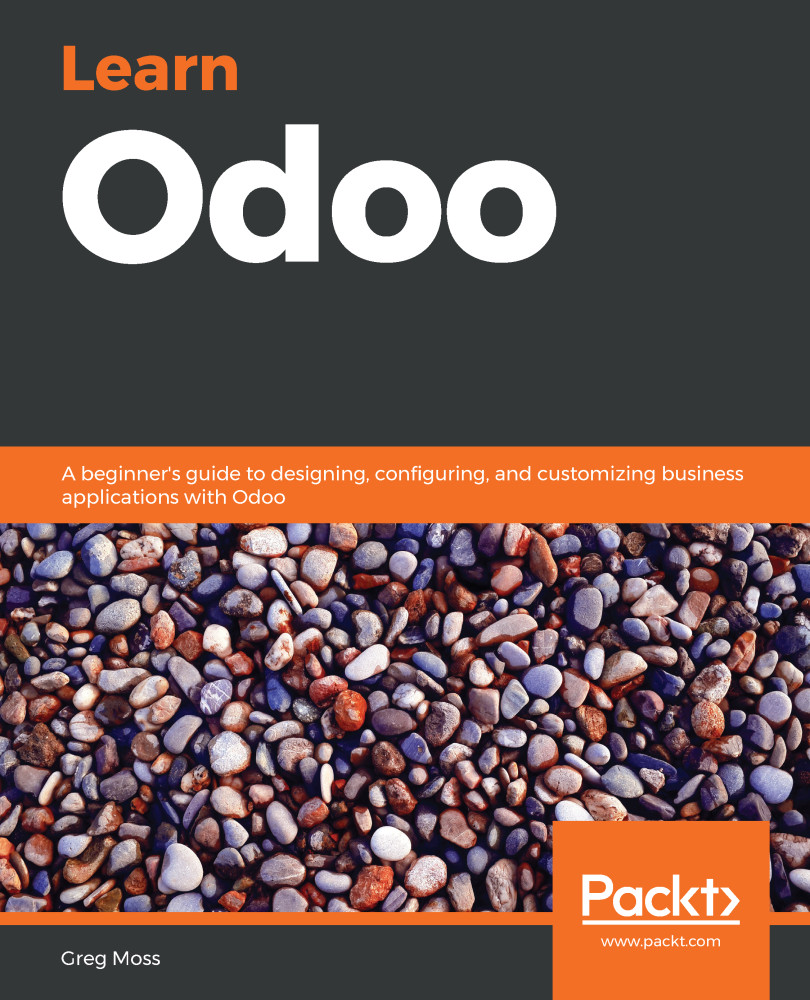Once you have received your product, sooner or later, you should receive a bill. You can create one for this purchase order directly by clicking Create Bill at the top of the form. In fact, Odoo will have colored the button purple to signify that it is the next step you should most likely take in the workflow.
When you click Create Bill, Odoo will automatically create a new vendor bill and add the purchase order as a line item detailing the expense:
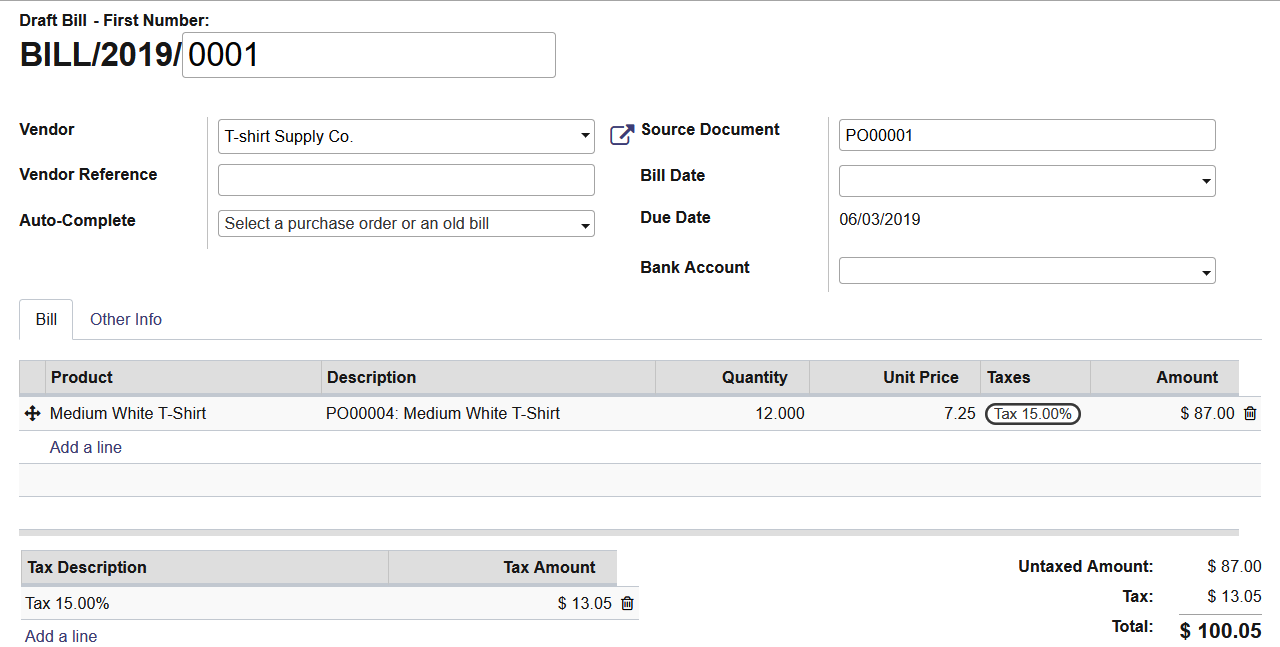
Alternatively, you can go in and simply create a vendor bill from an invoice you have received, and then look up the purchase order to apply it to.