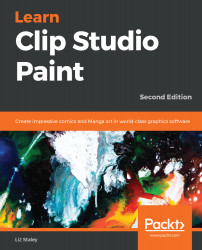Finally, our long Clip Studio Paint journey has come to an end. It started back at the beginning of this book by installing Clip Studio Paint. We learned how to set preferences and create new files, use and create brushes, and use layer properties. We covered eraser tools, ways to make selections, and how to use the Sub View palette. We learned about 3D objects, rulers, vectors, and the Materials palette. We created text, word balloons, and sound effects, as well as layer masks and screen tones. Then, we made comic panels and auto actions, and then delved into the wonderful world of inking. After that, we touched on the ways you can bring color to your art. Then, we exported our work to share with the world. Finally, we spent some time learning about how to download new materials and how to bring life to our illustrations with animation.
It's been a long and crazy...