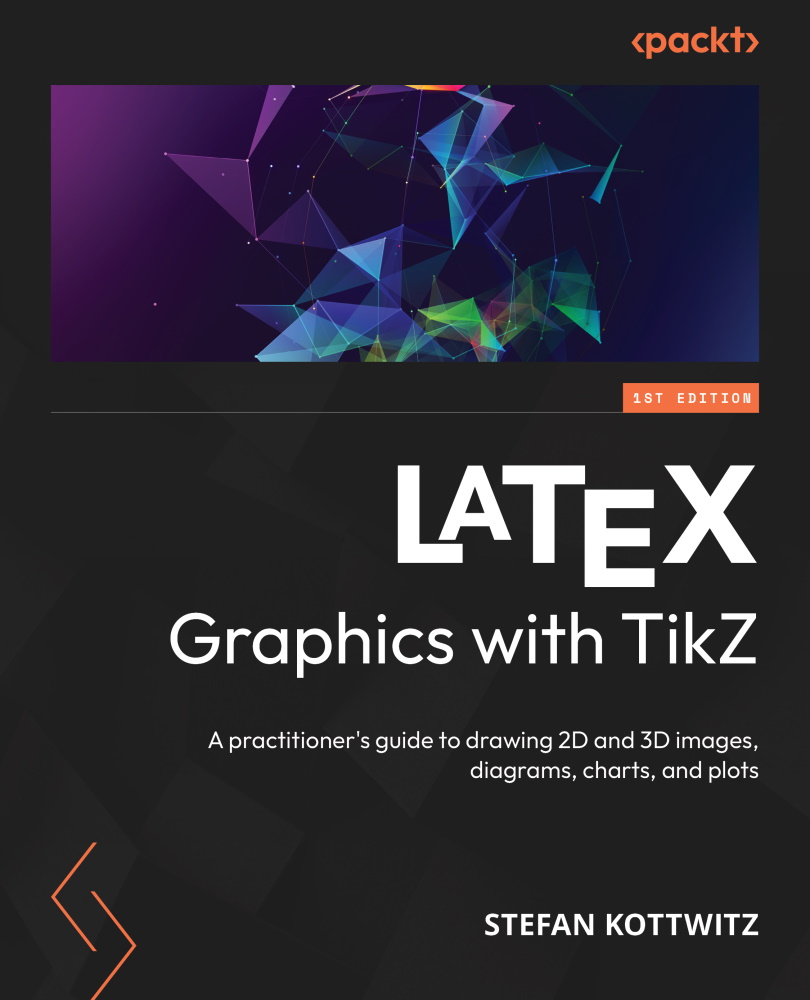To get the most out of this book
For using TikZ, a TeX installation, such as TeX Live, MiKTeX, or MacTeX, is required on your computer. TikZ and LaTeX are compatible with most operating systems, including Windows, Linux, macOS, and other Unix operating systems. All code examples in this book have been tested with TeX Live 2023 on Debian Linux and with MacTeX 2023 on macOS Ventura. For those who do not wish to install LaTeX, code examples are available on https://tikz.org, which includes an online compiler that makes the code accessible also for smartphone and tablet users. Alternatively, you can register on https://overleaf.com to compile the examples obtained from GitHub or TikZ.org.
TikZ version 3.1.9.a has been used to develop and test the code examples in this book. All references to sections in the manual refer to that version. A future version may have a different section numbering.
If you are using the digital version of this book, we advise you to type the code yourself or access the code from the book’s GitHub repository (a link is available in the next section). Doing so will help you avoid any potential errors related to the copying and pasting of code.