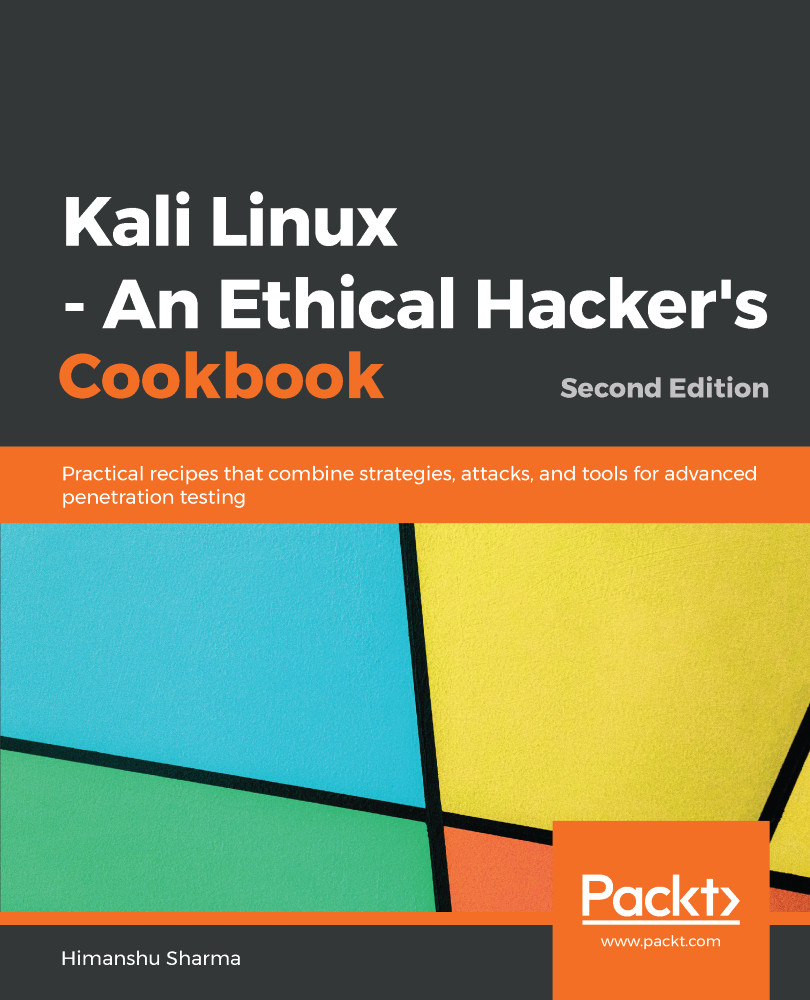Dradis is an open source browser-based application that can be used to combine the output of different tools and then generate a report. It is extremely easy to use and comes pre-installed with Kali. However, running it may show errors. So, we will reinstall it and then learn how to use it.
Using Dradis
How to do it...
Let's perform the following steps:
- Install the dependencies by running the following commands:
apt-get install libsqlite3-dev
apt-get install libmariadbclient-dev-compat
apt-get install mariadb-client-10.1
apt-get install mariadb-server-10.1
apt-get install redis-server
- Use the following command:
git clone https://github.com/dradis/dradis-ce.git
The following screenshot shows the output of the preceding...