Time for action – putting the extension to work
Let's get the BT Content Slider module to display article teaser texts on the home page. The steps are as follows:
- If you've followed along and installed the Newsflash module earlier, you may want to hide that module now. To do so, navigate to Extensions | Module Manager. Locate the Newsflash module that is titled Recent Lectures.
- Click on the green check mark in the Status column to unpublish this Newsflash module, that is, hide it on the frontend.
- In the Module Manager screen, locate the BT Content Slider module (mod_bt_contentslider) and click on its title to set the available options. These options are shown in the following screenshot:
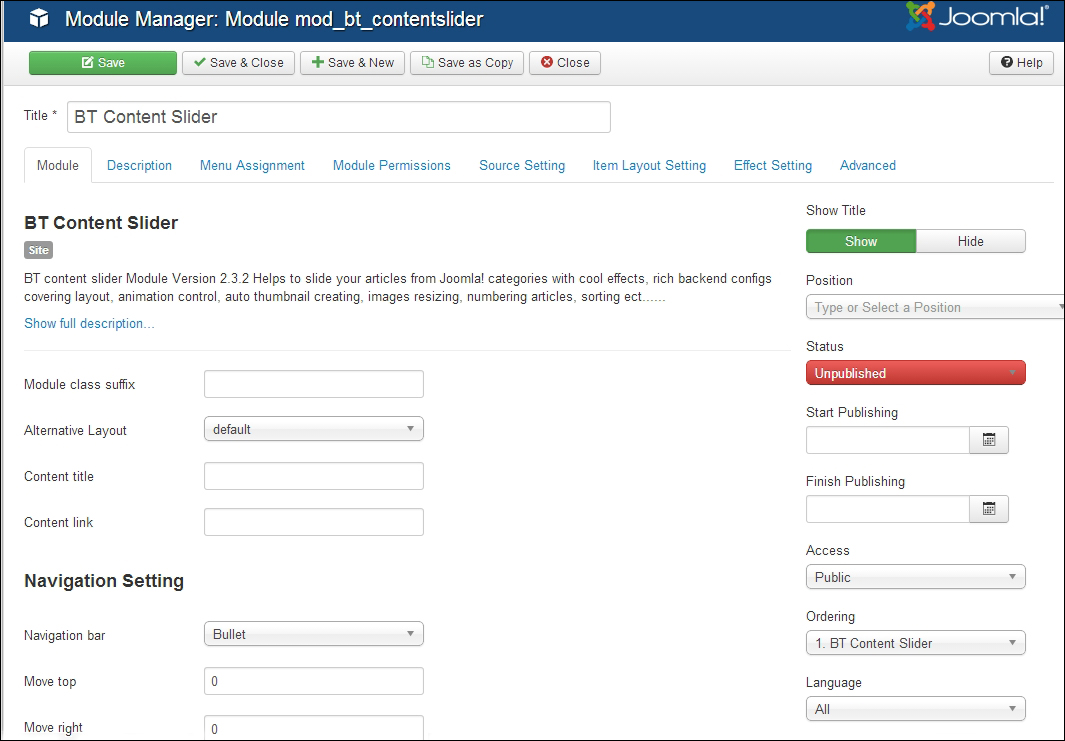
This looks quite different compared to the default Newsflash module. The Content Slider settings are divided into eight tabbed panels! Here, dozens of settings are available to customize the extension. But don't despair, you'll only have to tweak a few settings to get this module...































































