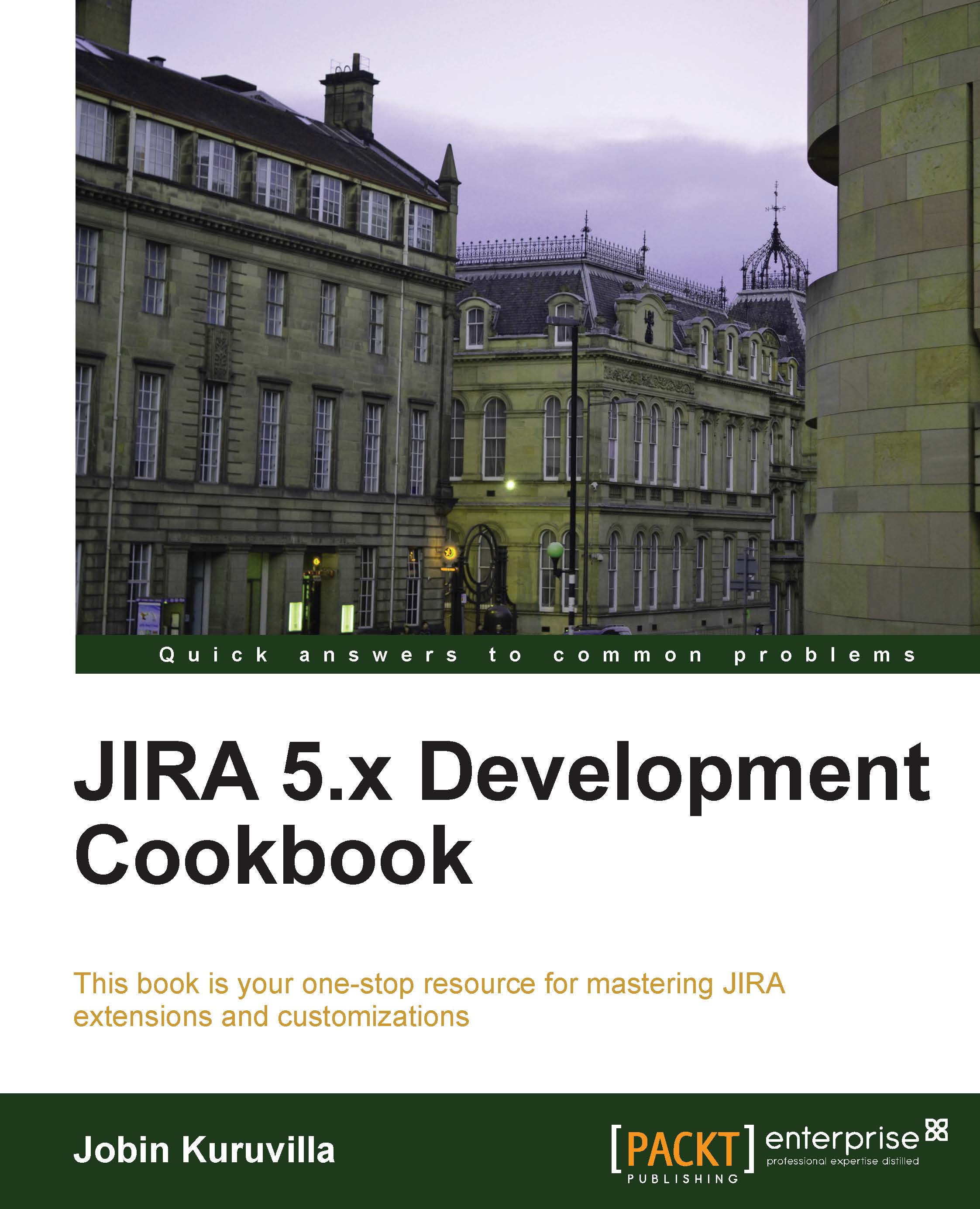Permissions based on workflow status
We have seen how to restrict editing on an issue based on the workflow status. JIRA gives us an even bigger set of options to restrict many of these operations (such as edit, comment, and so on) on the issue or its subtasks, depending on the issue status.
Let us see this in detail.
How to do it…
This is done in a similar way to making an issue editable/non-editable. Here, also, we add a property on the concerned workflow step. The following are the steps to perform this recipe:
Log in as a JIRA administrator.
Navigate to Administration | Issues | Workflows.
Create a draft of the workflow if it is active. Navigate to the step, which needs to be modified.
Click on the step's View Properties link.
Enter the permission property into the Property Key field. The property is of the form
jira.permission.[subtasks.]{permission}.{type}[.suffix]. Let's talk a bit about the keys used in the property:subtasks: This is optional. If included, the permission is applied on...