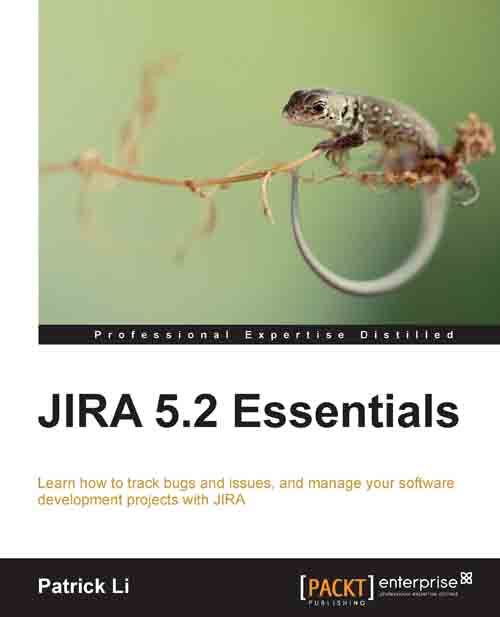GreenHopper
So far, you have seen and used JIRA as a traditional issue-tracking system, where users can log issues and transition them through workflows. With the recent increased adoption of agile development methodologies, it is clear that JIRA by itself is not enough, and this is where GreenHopper comes in.
GreenHopper adds the power of agile methodologies to JIRA, by providing a new user interface to help you and your team plan and visualize the tasks you have at hand. GreenHopper is a separate product and does not come with JIRA. So the first step for us is to install it via the Marketplace.
Getting GreenHopper
GreenHopper is a commercial add-on provided by Atlassian. As we have seen in Chapter 10, General Administration, we can discover and install add-ons directly from JIRA through the Universal Plugin Manager. Perform the following steps to install GreenHopper via the UPM:
Browse to Universal Plugin Manager.
Select the Find New Add-ons tab.
Search for
GreenHopperin the search box. This...