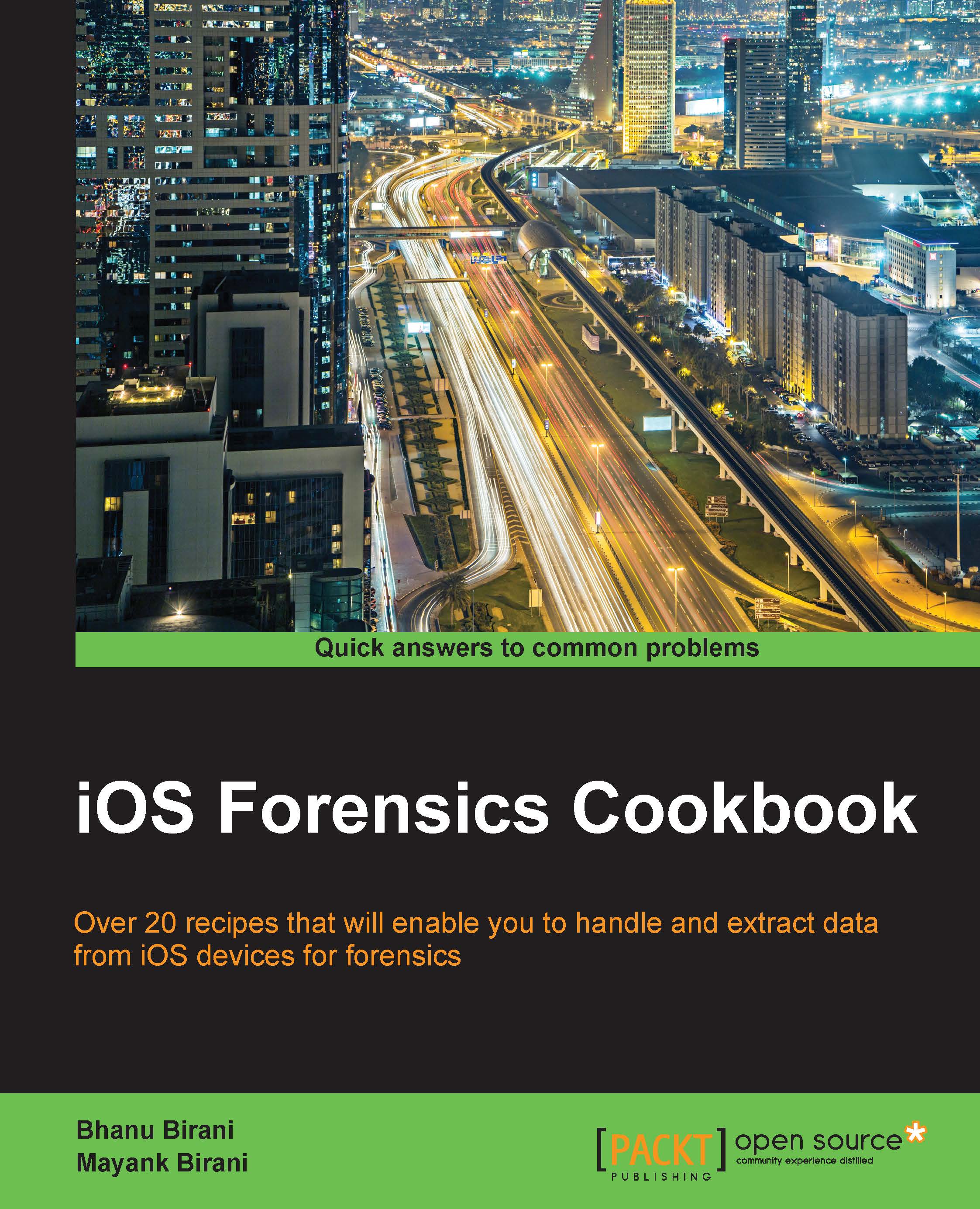Exploring SQLite browser
In this section, we are going to explore the way to recover and check data stored in SQLite database. This tool is going to help us to analyze and read SQLite data once it is recovered using the forensic recovery tools we used in the preceding sections.
Getting ready
Download SQLite Browser from http://sqlitebrowser.org/. This is an open source tool available for operating systems including Mac OS X, Windows, and Linux. It is a high quality tool used to create, edit, and design database with SQLite.
How to do it...
Perform the following steps to explore the data analysis:
Install SQLite once the download is complete.
Now, after installation, open SQLite and the window should look similar to the following screenshot:

This tool provides a variety of options in which we create database files. Along with that it can also allow us to read the existing database files.
In order to read the existing database files, click on the Open Database button, which is at the top of the window...