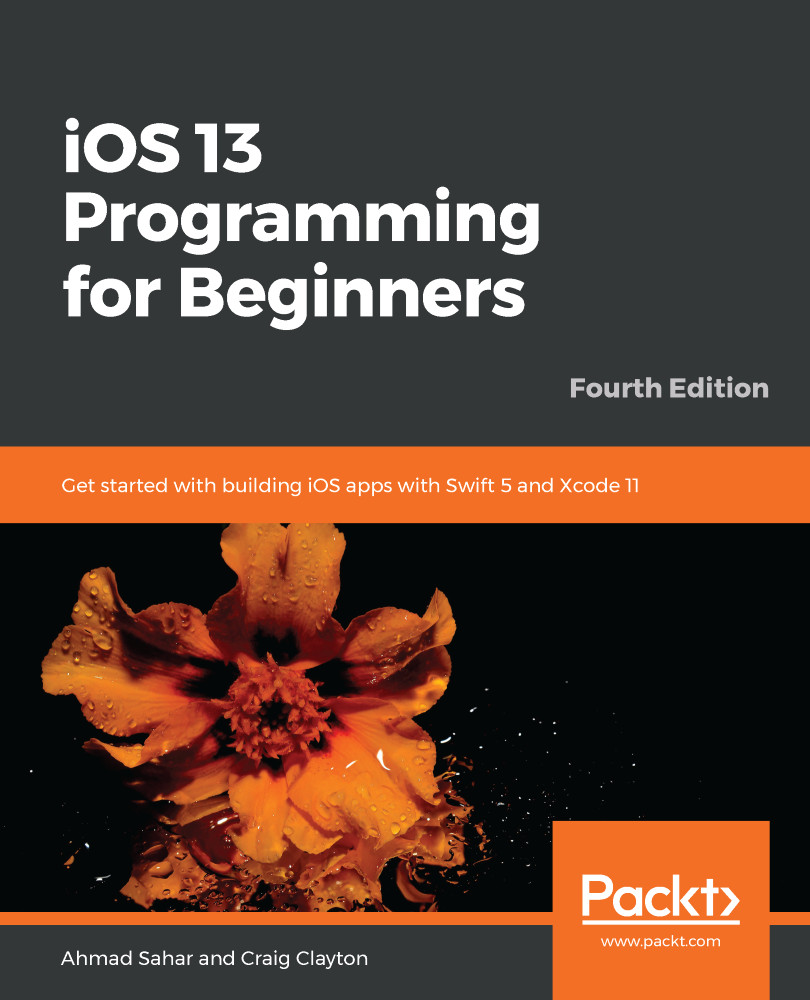Before you upload your app to the App Store, you'll need to create an icon set for it. Here's how to create an icon set for your app:
- Create an icon for your app that is 1,024 x 1,024 pixels.
- Use a website such as appicon.co to generate all of the different icon sizes.
- Download the icon set.
- Click Assets.xcassets in the Project navigator and click the AppIcon file. Drag in the icons from the icon set to the correct places based on their size:

When you run your app in the Simulator or device and quit the app, you should be able to see the app's icon on the screen. Neat!
Let's look at how to create screenshots next. You'll need them for your App Store submission, so customers will know what your app looks like. You'll do this in the next section.