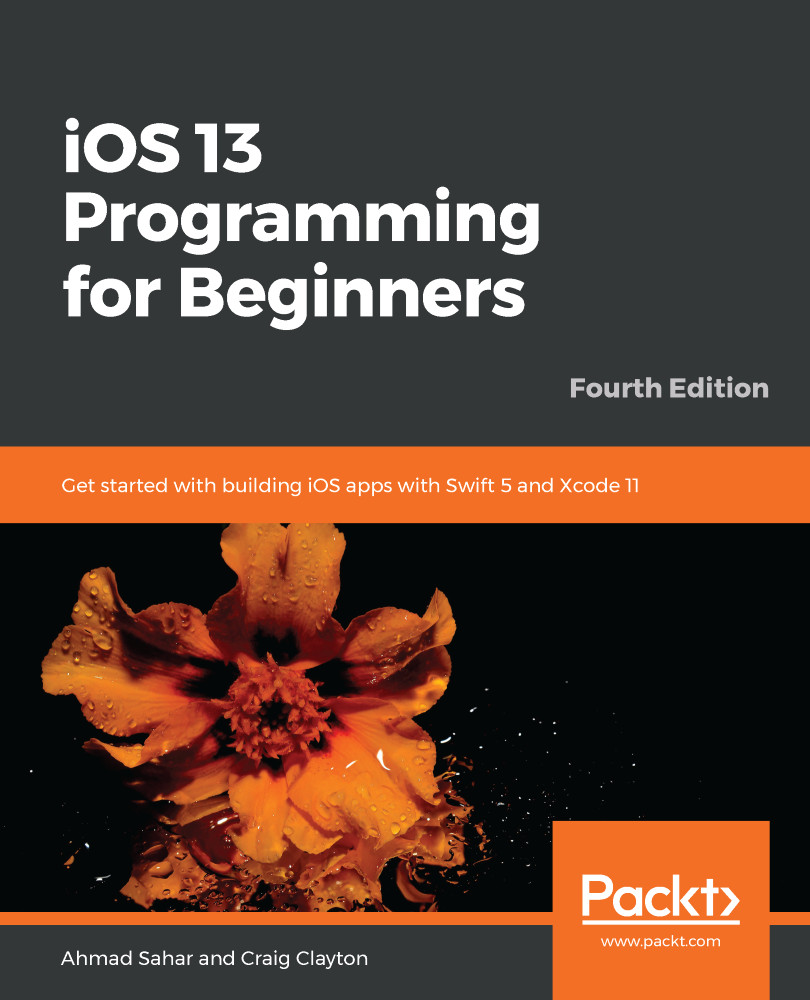In this chapter, you completed the implementation of the Photo Filter screen.
You imported FilterData.plist, a .plist file containing the filters you want to use, and created FilterManager, a data manager, to read the .plist file and populate an array of FilterItem objects. You created a protocol, ImageFiltering, with a method to apply filters to images.
Then, you created FilterCell and PhotoFilterViewController in order to manage the collection view cells and the Photo Filter screen, and implemented the image picker delegate protocol, which allows you to get pictures from the camera or photo library. Finally, you added code to PhotoFilterViewController to apply a selected filter to a picture. Now, the user can tap the Camera button in the Photo Filter screen, select a photo and apply a filter to it.
Now, you know how to apply filters to photos, as well as how to import...