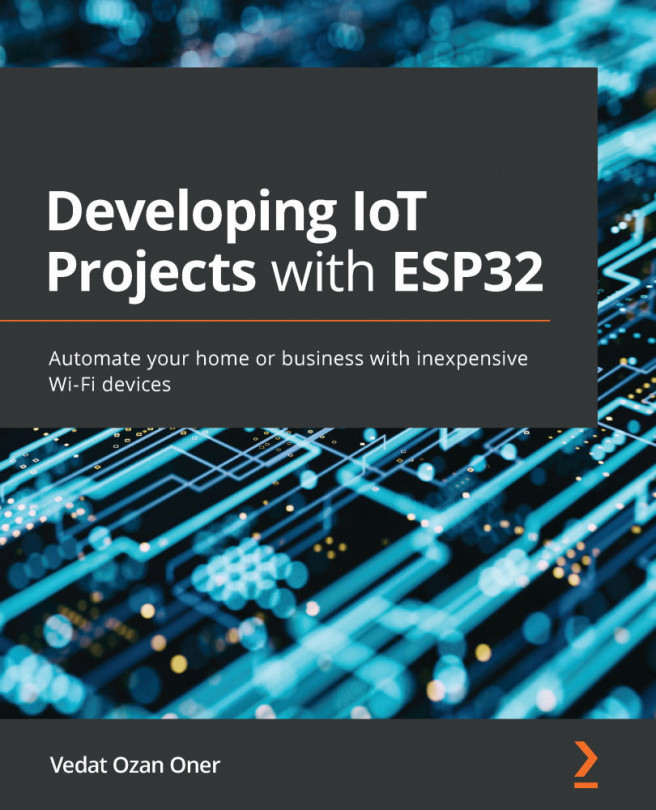Arduino is the biggest community for open source hardware. It has various Arduino boards to fit your needs. Arduino also provides software to develop the Arduino program, Sketch. Arduino Sketch can be downloaded at https://www.arduino.cc/en/Main/Software.
Now, ESP32 boards support Arduino development. Technically, ESP32 development with Arduino still uses Espressif SDK. You should set Arduino Sketch software to enable you to work with ESP32 boards. You can configure this based on your platform. Please follow this guideline on the following website: https://github.com/espressif/arduino-esp32.
It is recommended to install ESP32 boards into Arduino software via Board Manager. Open the Preferences dialog from Arduino, then put this URL into the board manager URL: https://dl.espressif.com/dl/package_esp32_index.json:

When this is done, click OK.
Now, you can install ESP32 boards. To do this, open Boards Manager from the Tools menu. Type esp32 on this form so you can see the esp32 package, as shown in the following screenshot:

After you have clicked Install, Arduino will download all required libraries for ESP32. If done, we will see a list of ESP32 boards on the Arduino software. You can see this in the following screenshot:

Now, your Arduino is ready for ESP32 boards.