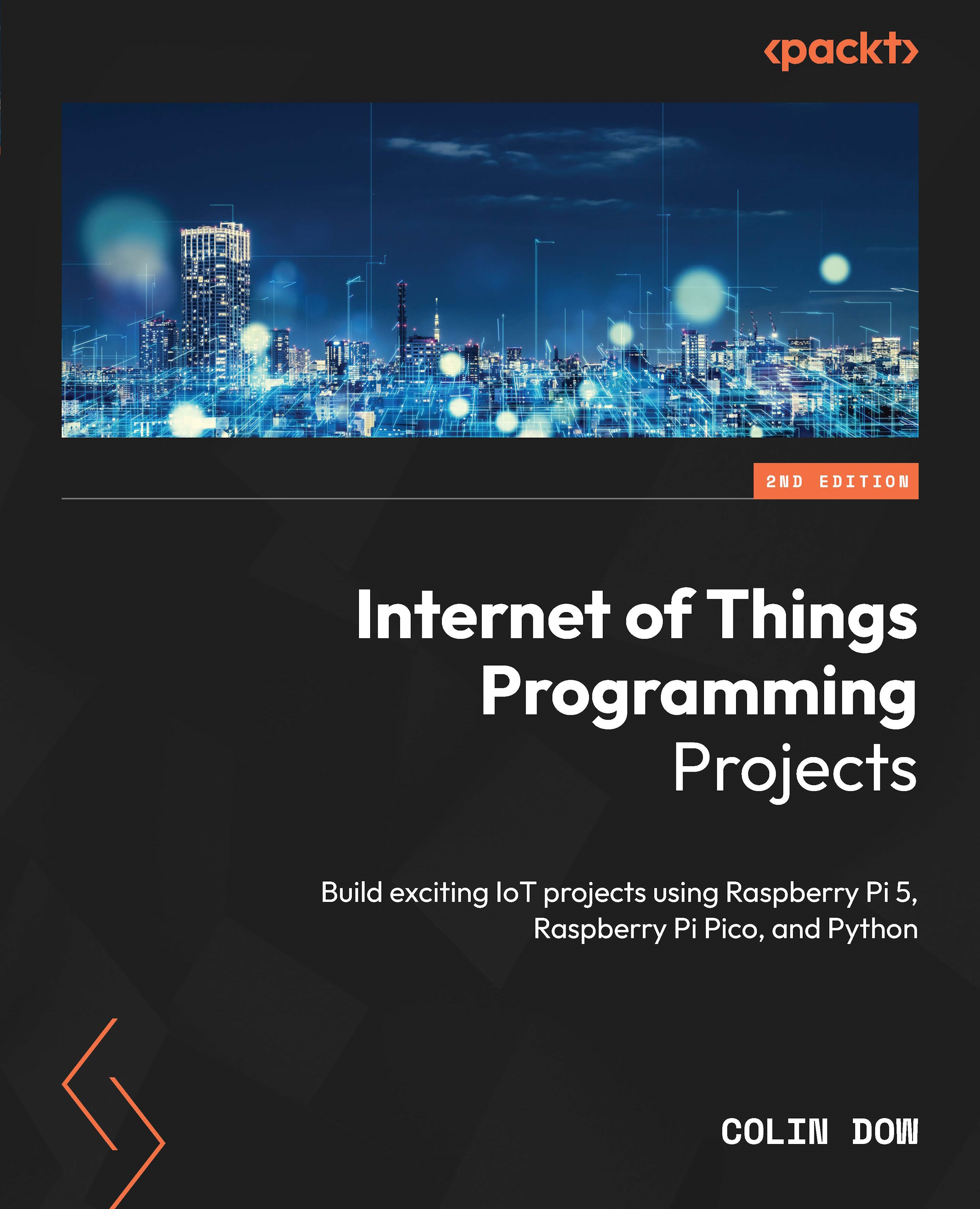Summary
In this chapter, we began our exploration into ROS. We started by setting up ROS on a Raspberry Pi 4, going for Ubuntu over the standard Raspberry Pi OS for better compatibility with ROS.
Our hands-on journey started with TurtleSim, a user-friendly ROS simulator. We learned basic ROS operations and concepts, starting with keyboard controls to maneuver a virtual robot. We then advanced to using MQTT messages for control, bridging the gap between simulation and real-world application.
This experience with TurtleSim is foundational for our main project, A.R.E.S., an advanced IoT robot that will be developed in the upcoming chapters.
In the next chapter, we will return to building IoT devices as we build an MQTT joystick to control our TurtleSim robot.