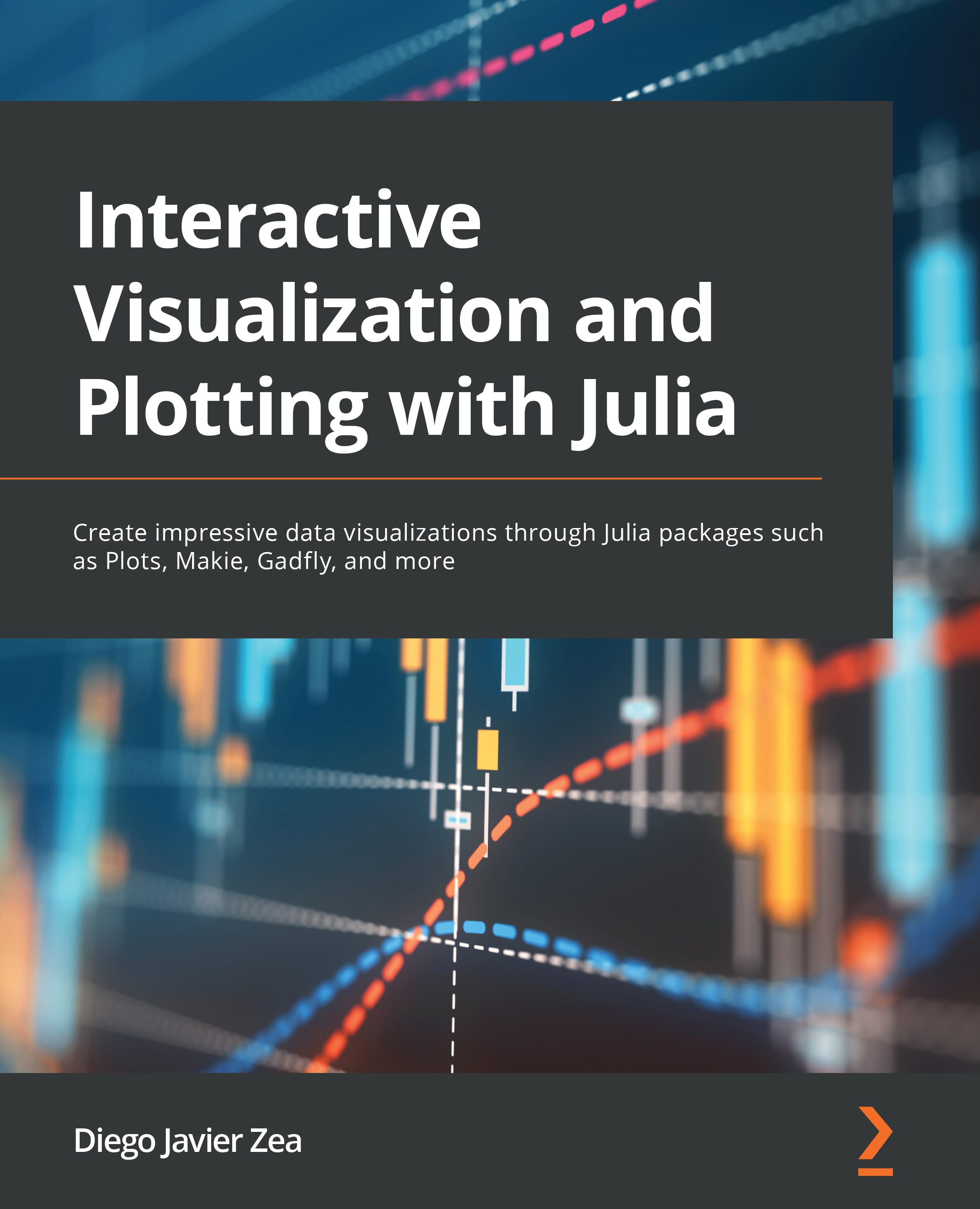Creating dashboards for biological data
This section will teach us the basics of creating a Dash interactive dashboard to visualize biological data. We learned how to create a simple Dash application in the Creating applications to serve interactive plots section of Chapter 3, Getting Interactive Plots with Julia. For that, we used the Dash package. This section will expand on that to include the DashBio package. DashBio exports a series of components to visualize biological data. All the components start with the dashbio_ prefix; for example, the component to visualize multiple sequence alignments is dashbio_alignmentchart. The components are diverse; you will find tools to visualize sequences, chromosomes, molecular structures, and other bioinformatics-related plot types. Those components require different input data formats; we recommend checking the documentation to find the expected format.
As an example, we will create a Dash application that will display a protein structure...