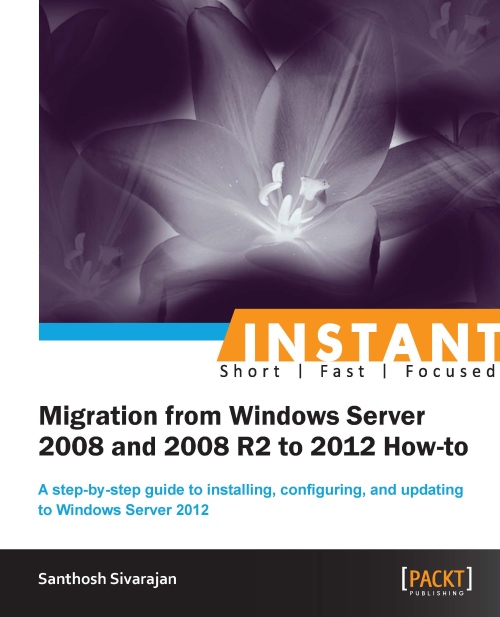Creating server group (Should know)
With the new server group concept, you can now manage and administer local and remote servers based on roles, features, or custom categories. Server group supports Windows Server 2012, Windows Server 2008/R2, and Windows Server 2003 operating systems (OS). The following recipe explains these procedures.
How to do it...
- Open Server Manager.
- From the Manage tab on the top right, select Create Server Group.
- Enter a name for the group in the Server Group Name box.
- You can add servers from the Active Directory, DNS, or Import tab.
- Select the appropriate servers using the right-hand side arrow button and click on OK. You will see this new group in the Server Manager dashboard.
- More servers can be added to an existing server group by selecting the Edit Server Group option from the Server Manager dashboard.
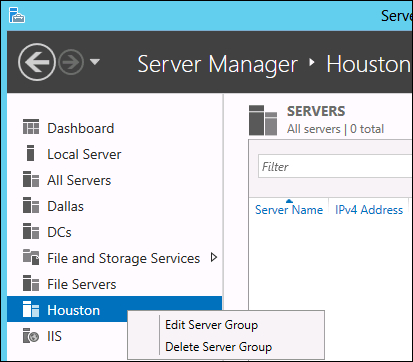
How it works...
The server group is a logical classification based on the properties of a server. When you add or remove groups, the XML configuration files will get updated to maintain the local list.