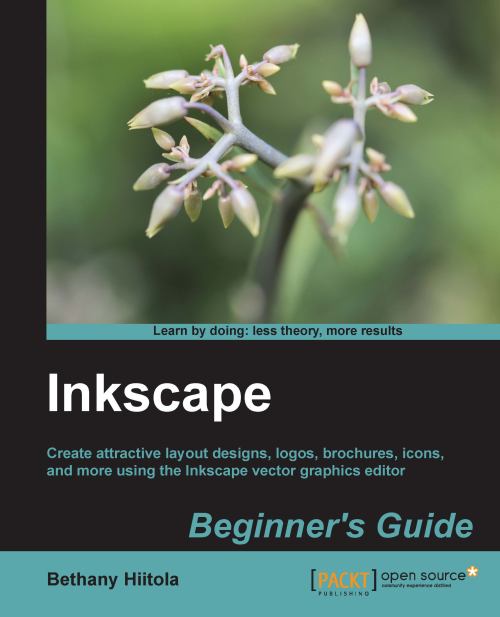Defining layers and how to create them
Within Inkscape when you create documents you can have layers of objects. This gives great flexibility when creating any Inkscape project. You can place groups of objects on a layer based on function or placement on the design. Then you can separate the objects by layer, and stack or reorder, or hide layers. A setting can be adjusted on each layer, so you can save drafts or different versions of mockups and keep all of this in one file.
The layer you are currently using is called the drawing layer. It is selected in the Layer dialog and shown in a darker color.
Also note, you can view Inkscape layers in the Layer dialog or in a drop-down menu in the status bar: