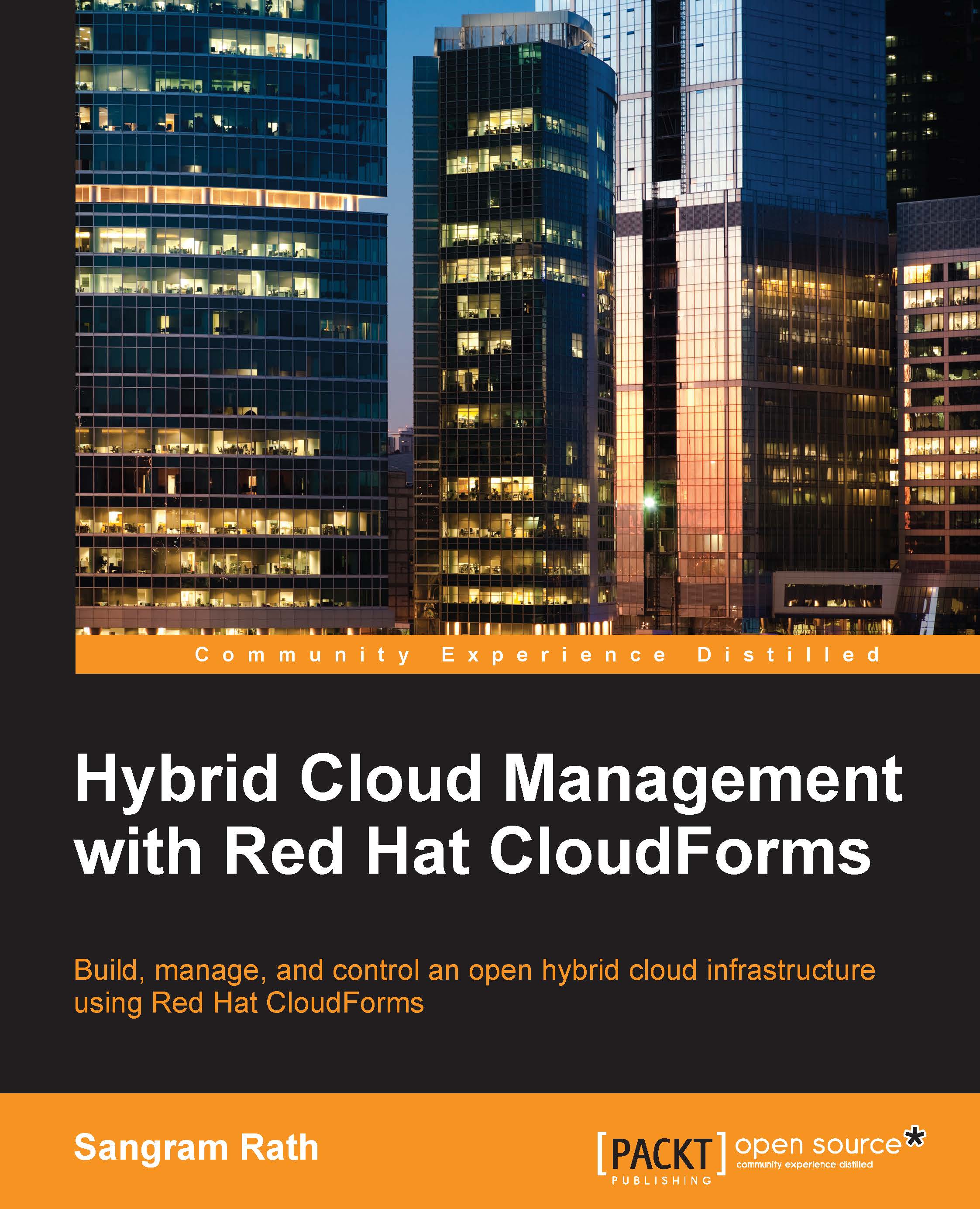Adding infrastructure providers
An infrastructure provider is a classification used in Red Hat CloudForms for on-premise/colocated virtualized platforms, such as VMware and Red Hat Enterprise Virtualization, that provide virtual machines for consumption. Also, like cloud providers, before we can manage them, we need to add them to the CloudForms Management Engine Appliance.
Adding an infrastructure provider is a two-step process. First, we add the provider to the CloudForms Management Engine database, and then authenticate against all its hosts.
Adding VMware as an infrastructure provider
To begin, click on the Infrastructure menu option and select Providers. Next, click on the Configuration button and select Add a New Infrastructure Provider, like this:

Similar to the case of adding a cloud provider, a form is presented, requesting Basic Information, such as Name, Type of Infrastructure Provider, Host Name and IP Address, and Credentials. For credentials, usually the root is set as the User...