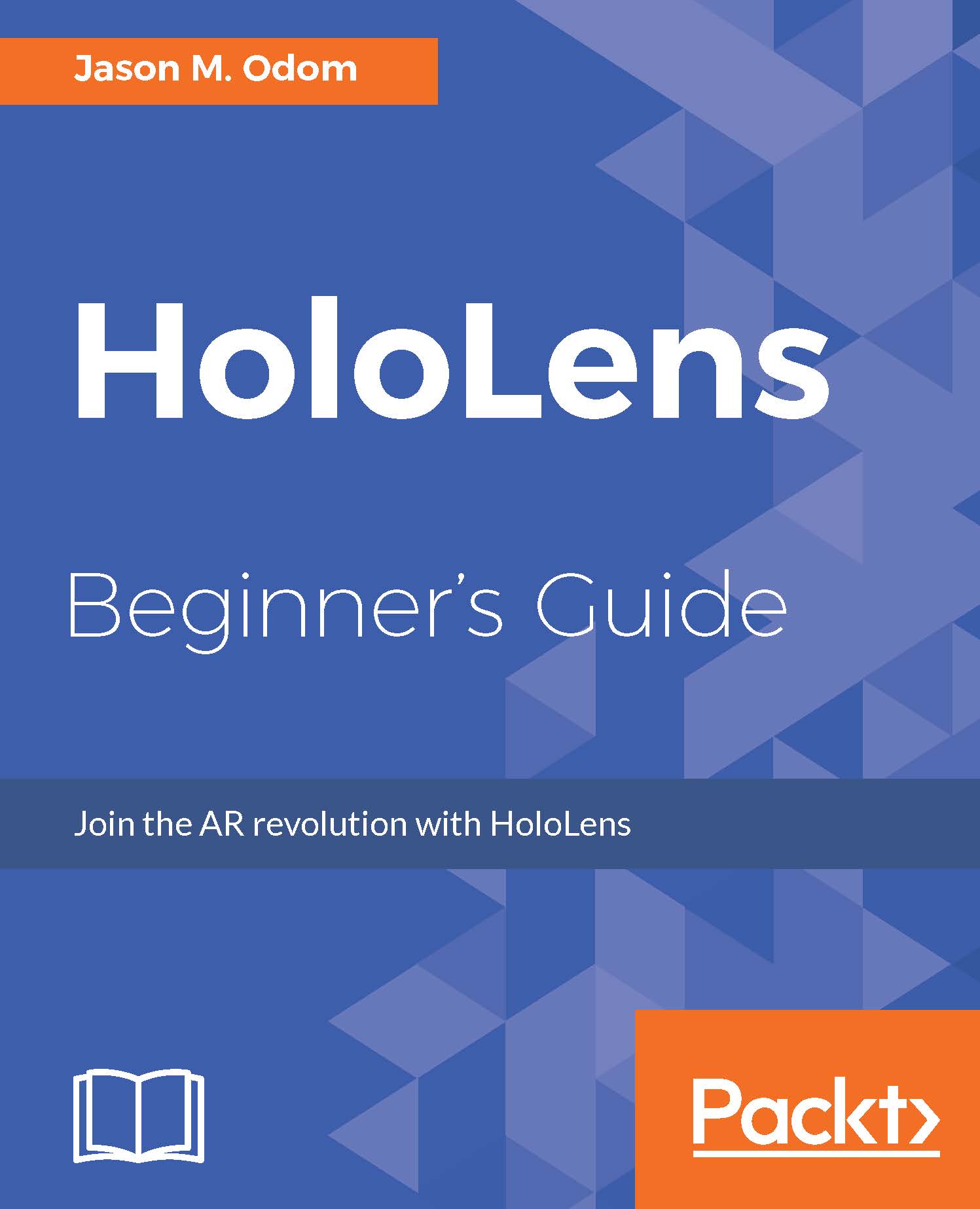Making the Skeeball game a shared experience
For our purposes, we will not be making a full-fledged game. We will essentially simulate a Skeeball game. We will keep this simple; we will make a score and a way to score points. When a player plays a round, there will be a way to reset the game. If multiple people want to play, they can just take turns, exactly like they would if they were standing in an arcade.
Quick setup
As usual, you will need to load the previous chapter's finished project and save the scene as Chapter8.unity. Don't forget to switch the scenes in the Scenes In Build section of the Build Settings window:

Your window should look something like the preceding screenshot.
Alright then, let's do this.