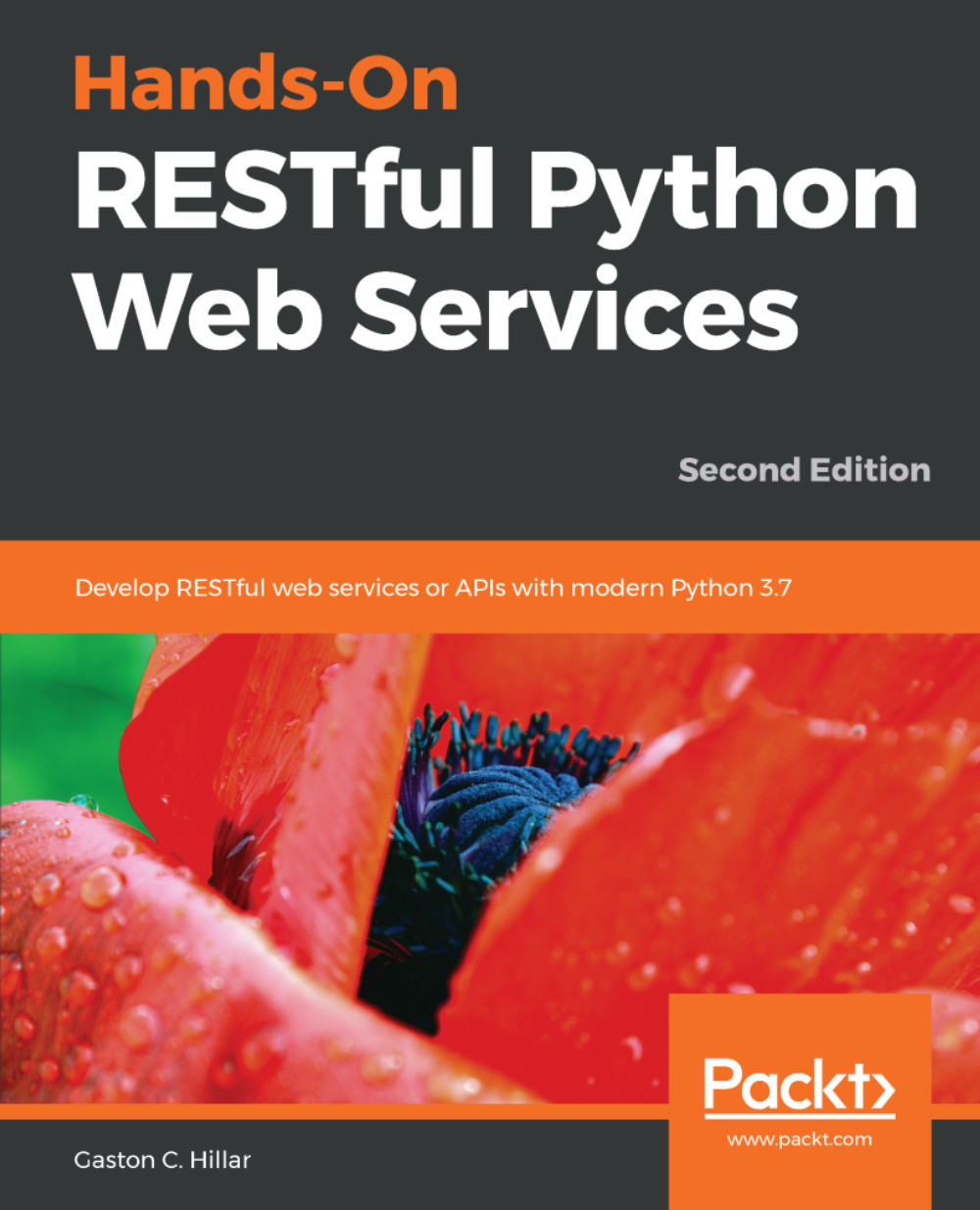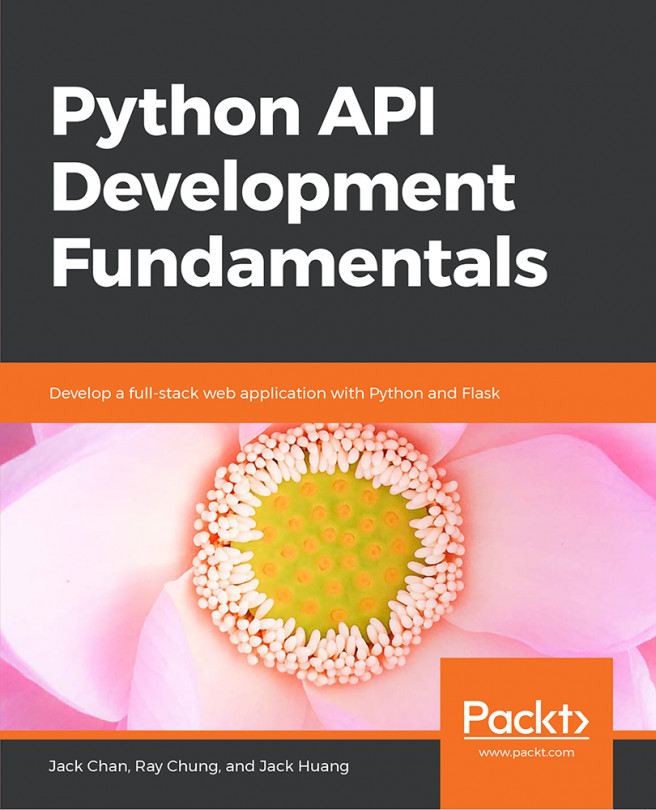Now, we will create a notification_fields dictionary that we will use to control the data that we want Flask-RESTful to render in our responses when we return NotificationModel instances. Open the service/service.py file created previously and add the following lines to the existing code. The code file for the sample is included in the restful_python_2_01_01 folder, in the Flask01/service/service.py file:
notification_fields = {
'id': fields.Integer,
'uri': fields.Url('notification_endpoint'),
'message': fields.String,
'ttl': fields.Integer,
'creation_date': fields.DateTime,
'notification_category': fields.String,
'displayed_times': fields.Integer,
'displayed_once': fields.Boolean
}
notification_manager = NotificationManager()
We declared the notification_fields dictionary (dict) with key-value pairs of strings and classes declared in the flask_restful.fields module. The keys are the names of the attributes we want to render from the NotificationModel class, and the values are the classes that format and return the value for the field. In the previous code, we worked with the following classes that format and return the value for the specified field in the key:
- fields.Integer: Outputs an integer value.
- fields.Url: Generates a string representation of a URL. By default, this class generates a relative URI for the resource that is being requested. The code specifies 'notification_endpoint' for the endpoint argument. This way, the class will use the specified endpoint name. We will declare this endpoint later in the service.py file. We don't want to include the hostname in the generated URI and, therefore, we use the default value for the absolute Boolean attribute, which is False.
- fields.DateTime: Outputs a formatted date and time string in UTC, in the default RFC 822 format.
- fields.Boolean: Generates a string representation of a Boolean value.
The 'uri' field uses fields.Url and is related to the specified endpoint instead of being associated with an attribute of the NotificationModel class. It is the only case in which the specified field name doesn't have an attribute in the NotificationModel class. The other strings specified as keys indicate all the attributes we want to be rendered in the output when we use the notification_fields dictionary to make up the final serialized response output.
After we declare the notification_fields dictionary, the next line of code creates an instance of the NotificationManager class created previously, named notification_manager. We will use this instance to create, retrieve, and delete NotificationModel instances.