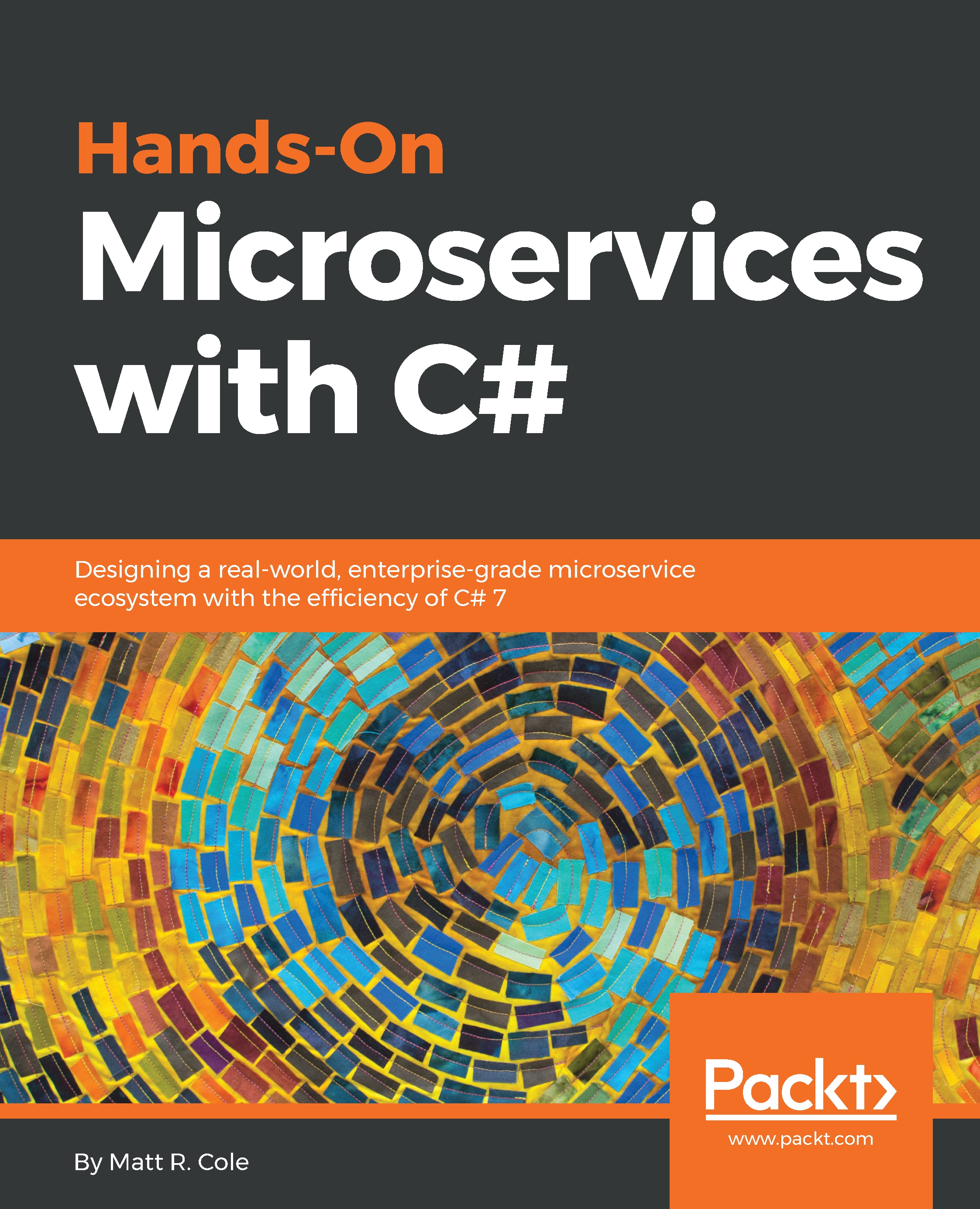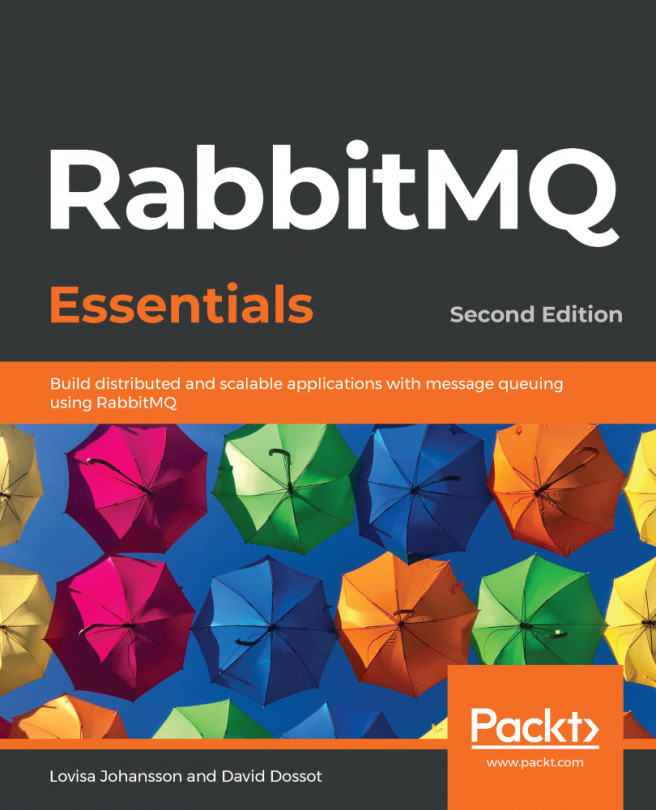Now that we have shown you what a deployment message looks like, let's discuss what happens when you subscribe to a message.
An EasyNetQ subscriber subscribes to a message type (the .NET type of the message class). Once the subscription to a type has been set up by calling the Subscribe method, a persistent queue will be created on the RabbitMQ broker and any messages of that type will be placed on the queue. RabbitMQ will send any messages from the queue to the subscriber whenever it is connected.
To subscribe to a message, we need to give EasyNetQ an action to perform whenever a message arrives. We do this by passing the Subscribe method a delegate such as this:
bus.Subscribe<MyMessage>("my_subscription_id", msg => Console.WriteLine(msg.Text));
Now, every time an instance of MyMessage is published, EasyNetQ will call our delegate and print the message's Text property to the console.