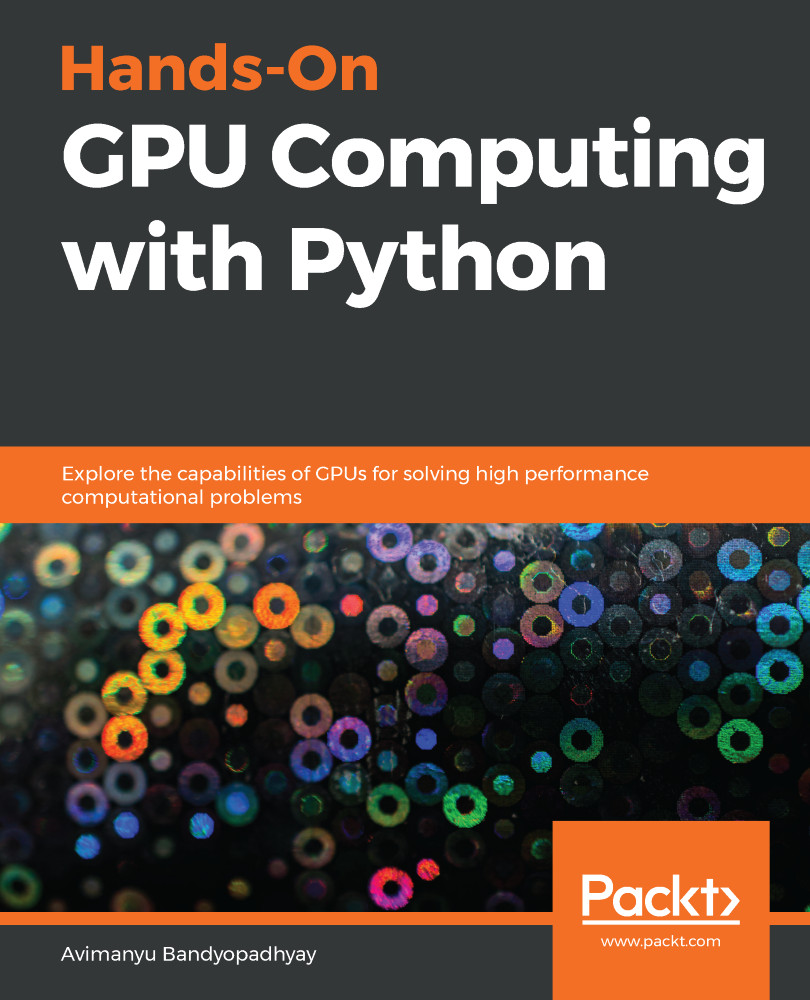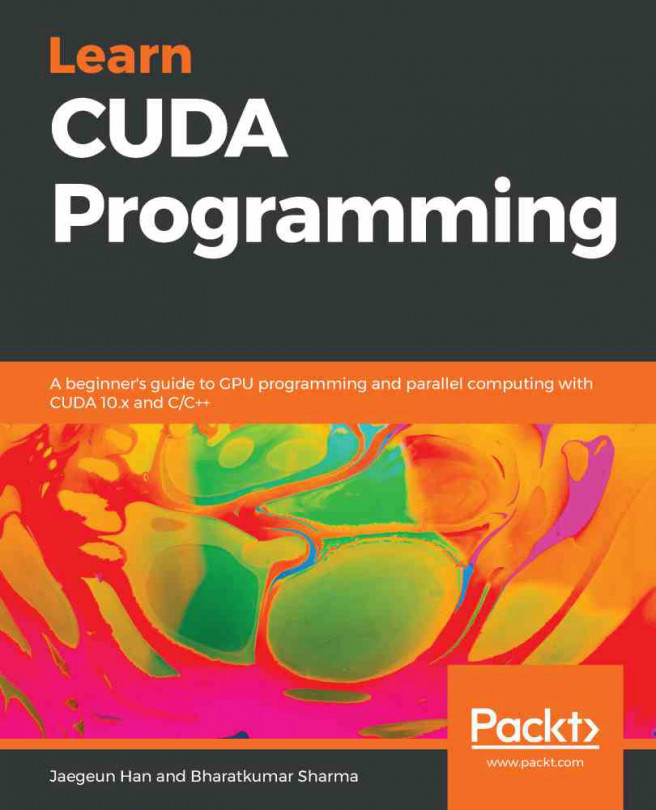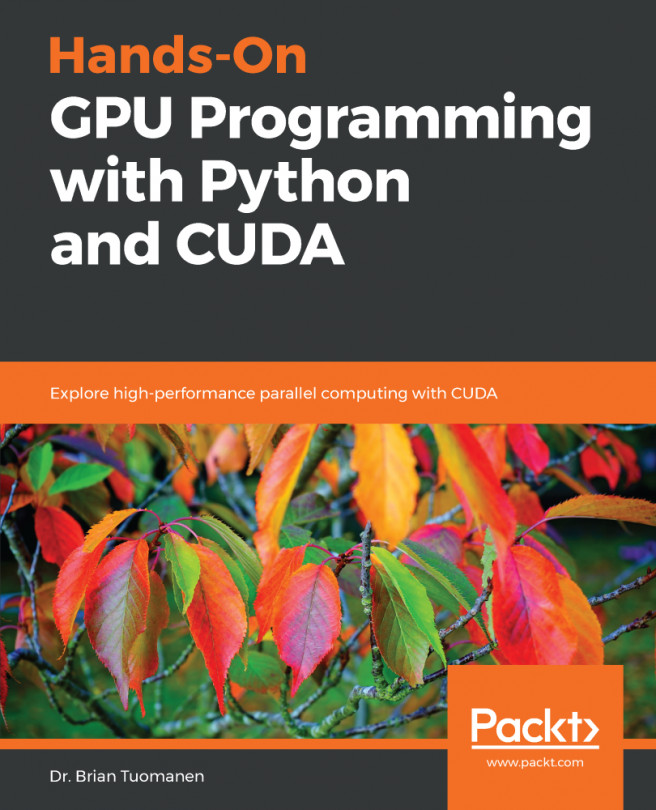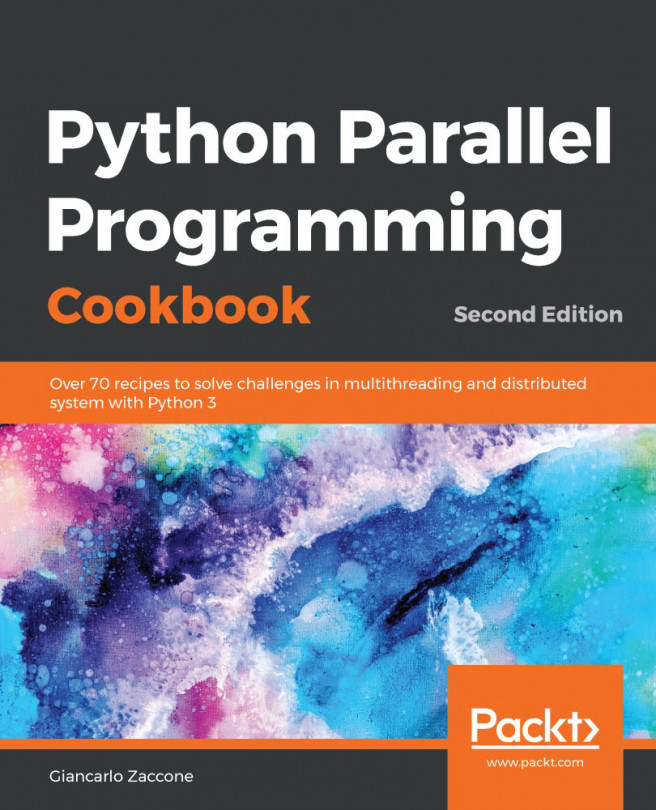As you may already know by now, TensorFlow and PyTorch can be implemented on either your local IDE or on the cloud. Let's see how.
Configuring TensorFlow on PyCharm and Google Colab
Using TensorFlow on PyCharm
The next steps are specific to the PyCharm IDE. If you prefer a different IDE, you can still use these steps as a reference for setting up TensorFlow. To configure TensorFlow with PyCharm, we focus on our Conda-based installation:
- If you haven't done it already, create a virtual environment with Conda as a new PyCharm Pure Python project. Choose New Project... from the PyCharm main menu:

- Create a Pure Python project within a new local Conda environment:

- Wait for the environment to be created:

- After...