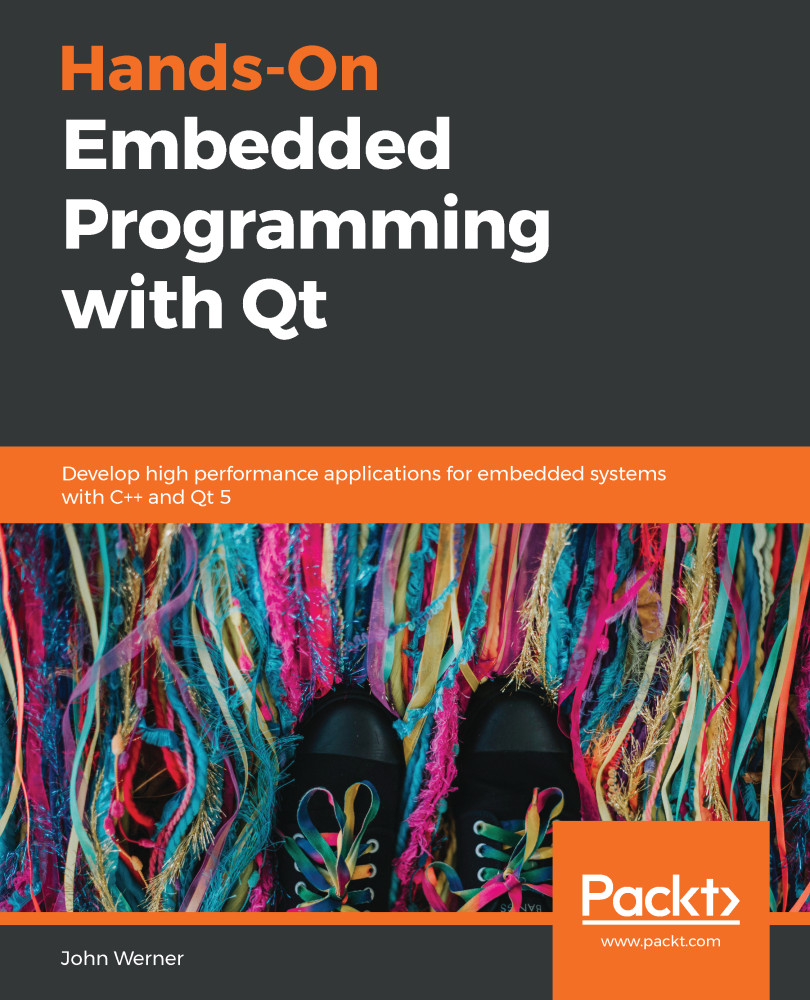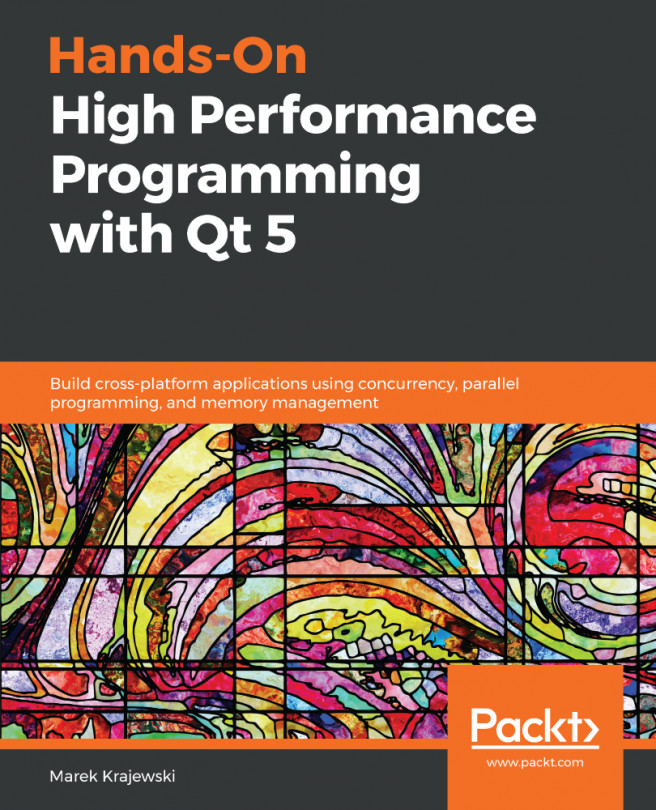Once built, HelloFromQt can be deployed on the Target by selecting Build | Deploy Project from the top menu bar. You can verify the successful deployment by looking at the Compile Output window. Click on 4 Compile Output on the bottom bar to open it.
It should look something like this:
22:54:10: Running steps for project ch03-HelloFromQt...
22:54:10: Configuration unchanged, skipping qmake step.
22:54:10: Starting: "/usr/bin/make" -j4
make: Nothing to be done for 'first'.
22:54:10: The process "/usr/bin/make" exited normally.
22:54:10: Connecting to device...
22:54:10: The remote file system has 944 megabytes of free space, going ahead.
22:54:10: Deploy step finished.
22:54:10: Trying to kill "/opt/ch03-HelloFromQt/bin/ch03-HelloFromQt" on remote device...
22:54:11: Remote application killed.
22:54:11: Deploy step finished...