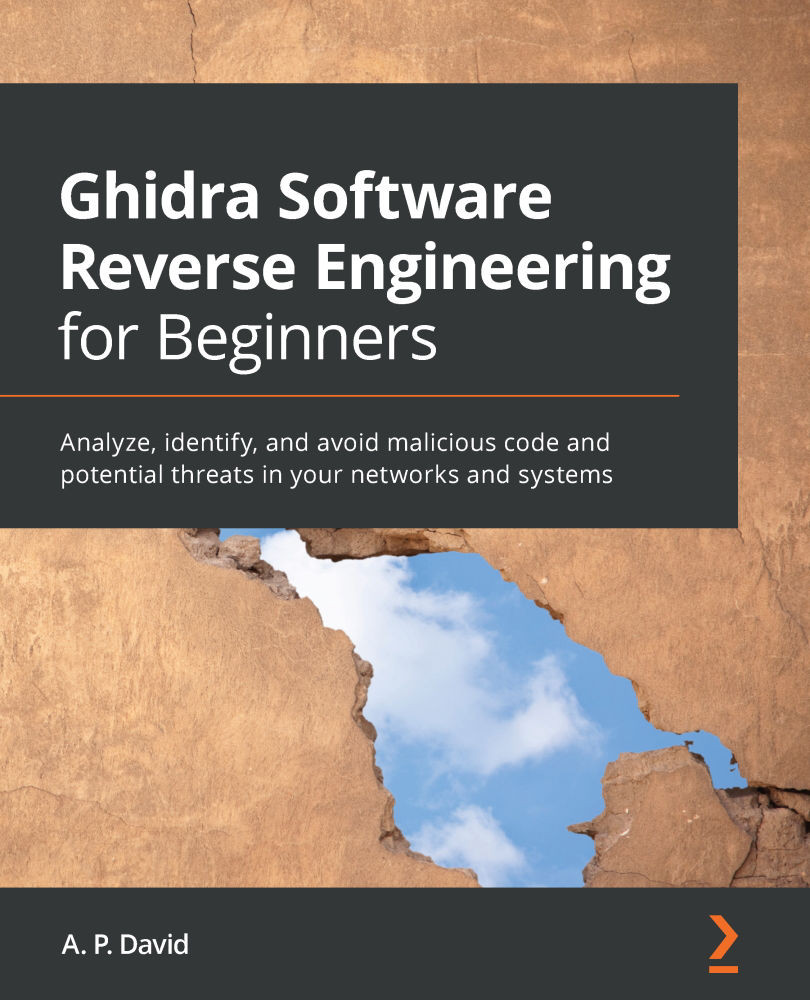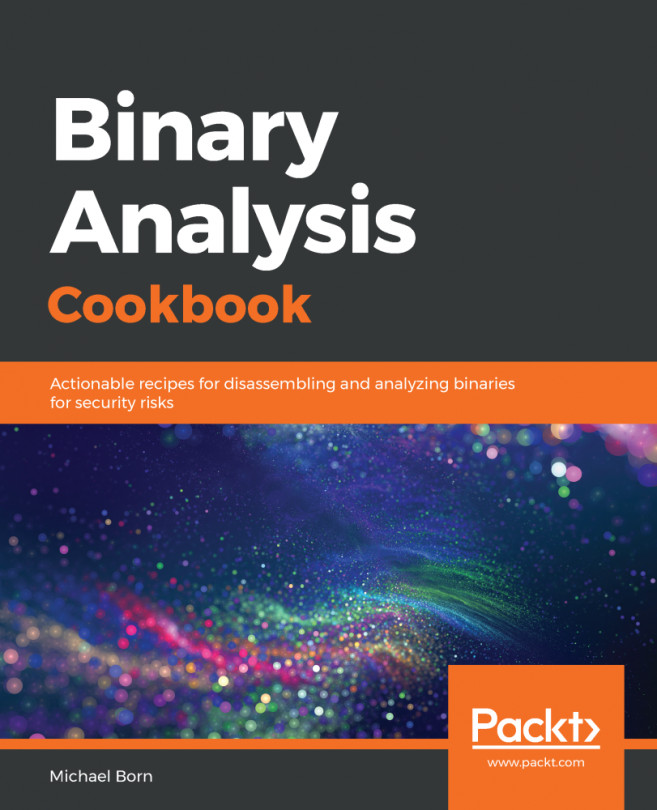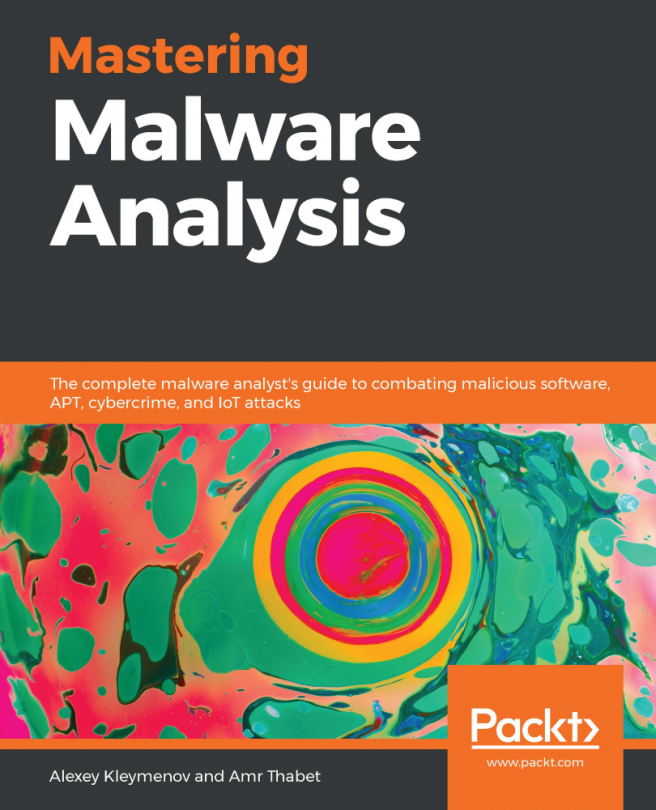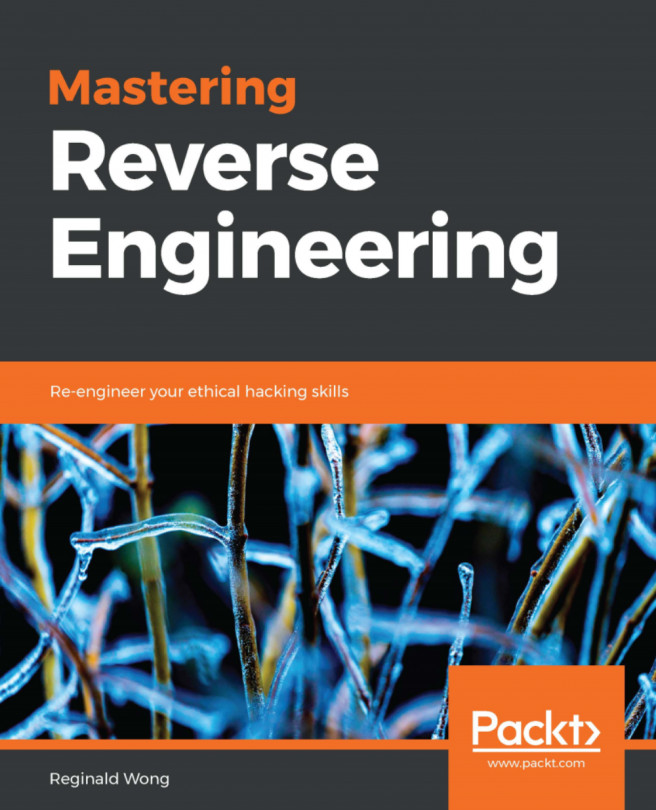Creating and populating projects
The simplest operation that you can perform using Ghidra headless mode is to create a project containing a binary file.
As we did in Section 1, Getting Started with Ghidra, let's create a new empty project (I will name it MyFirstProject and it will be located in the C:\Users\virusito\projects directory) containing a hello world binary file named hello_world.exe.
Note
Notice that the C:\Users\virusito\projects directory must exist as it will not be created for you. On the other hand, MyFirstProject will be created by Ghidra, so you don't need to create it.
Notice also that if the optional [/<folder_path>] folder path is included in the command, the import(s) will be rooted under this project folder.
Please execute the following lines to create the MyFirstProject Ghidra project located in the C:\Users\virusito\projects directory:
C:\ghidra_9.1.2\support>mkdir c:\Users\virusito\projects C:\ghidra_9.1.2\support>analyzeHeadless...