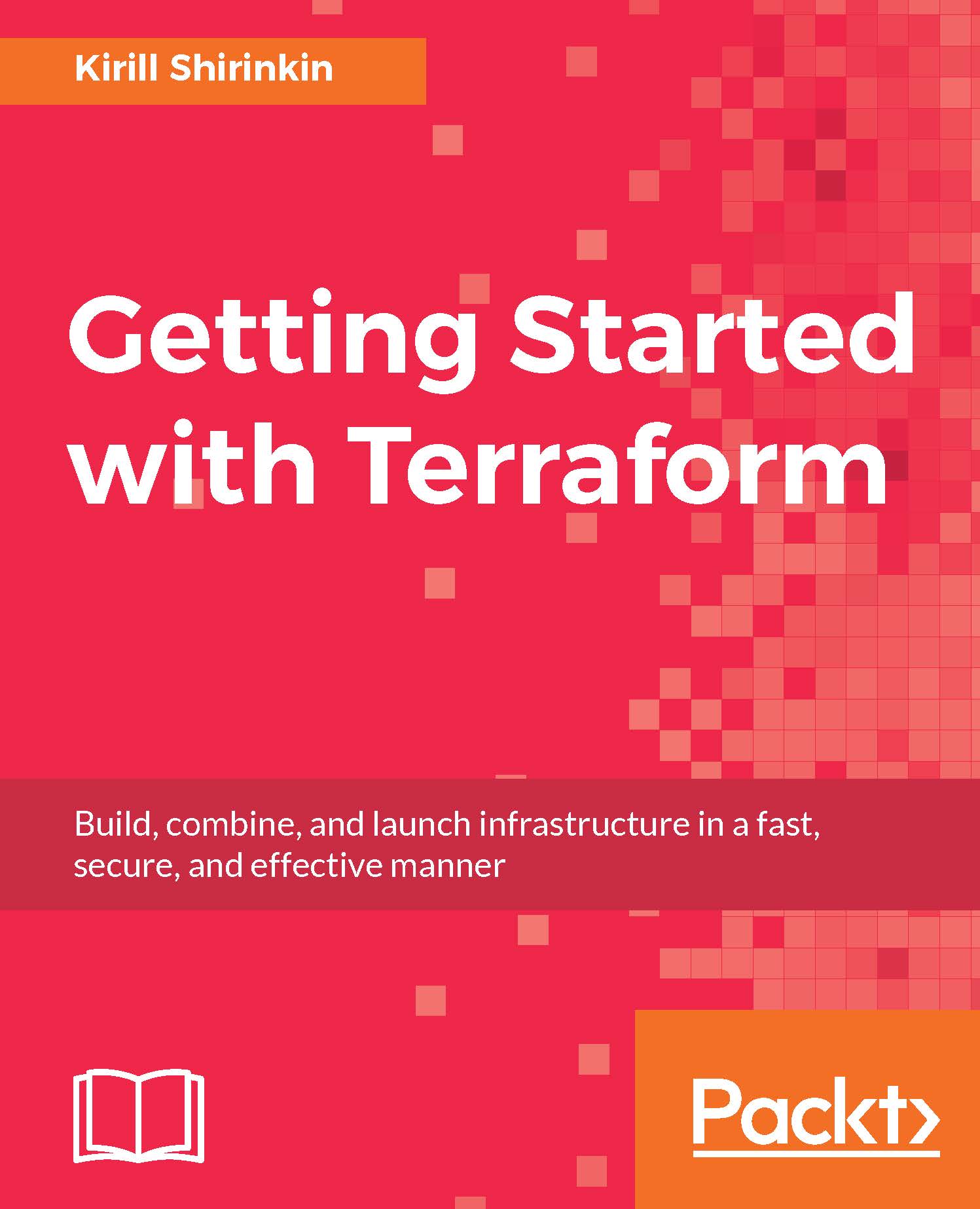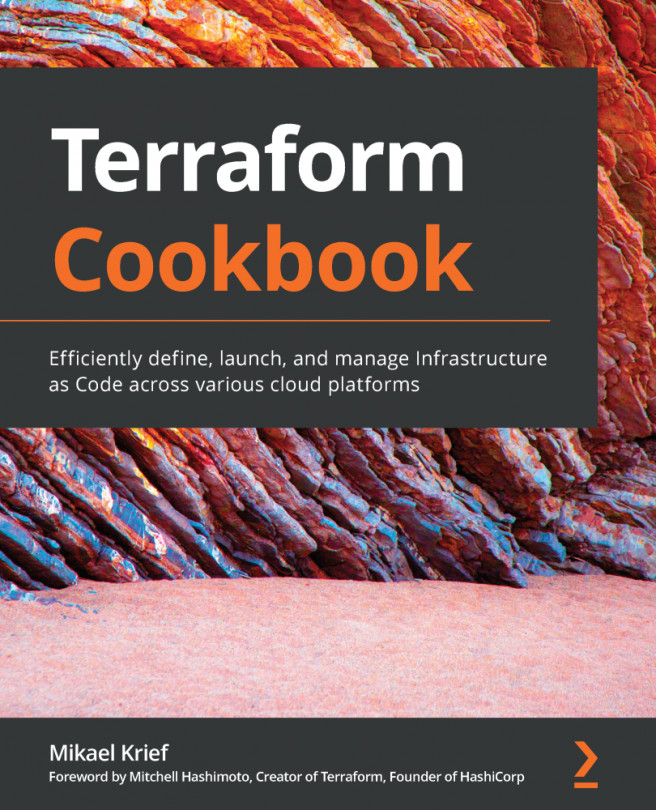Bringing in high availability
With AWS, going HA can be as simple as putting instances into different subnets, assigned to different availability zones. An availability zone is an isolated location within one AWS region, and you can look at it as a separate data center.
We are passing subnet ID as a variable to the application module, and we are passing exactly one subnet ID. This needs to be changed, that is, we will update the subnet_id variable to be the list of two elements. Then, depending on the index of an aws_instance resource, we will assign either first or the second subnet to it.
First of all, replace the subnet_id variable with the subnets variable and specify type as list to avoid anything else to be passed to the module:
variable "subnets" { type = "list "}
Note
If you set the default value of variable to be [], then Terraform will understand that this variable is a list.
In root template, we need to change the subnet_cidr variable to make it availability zone aware and...