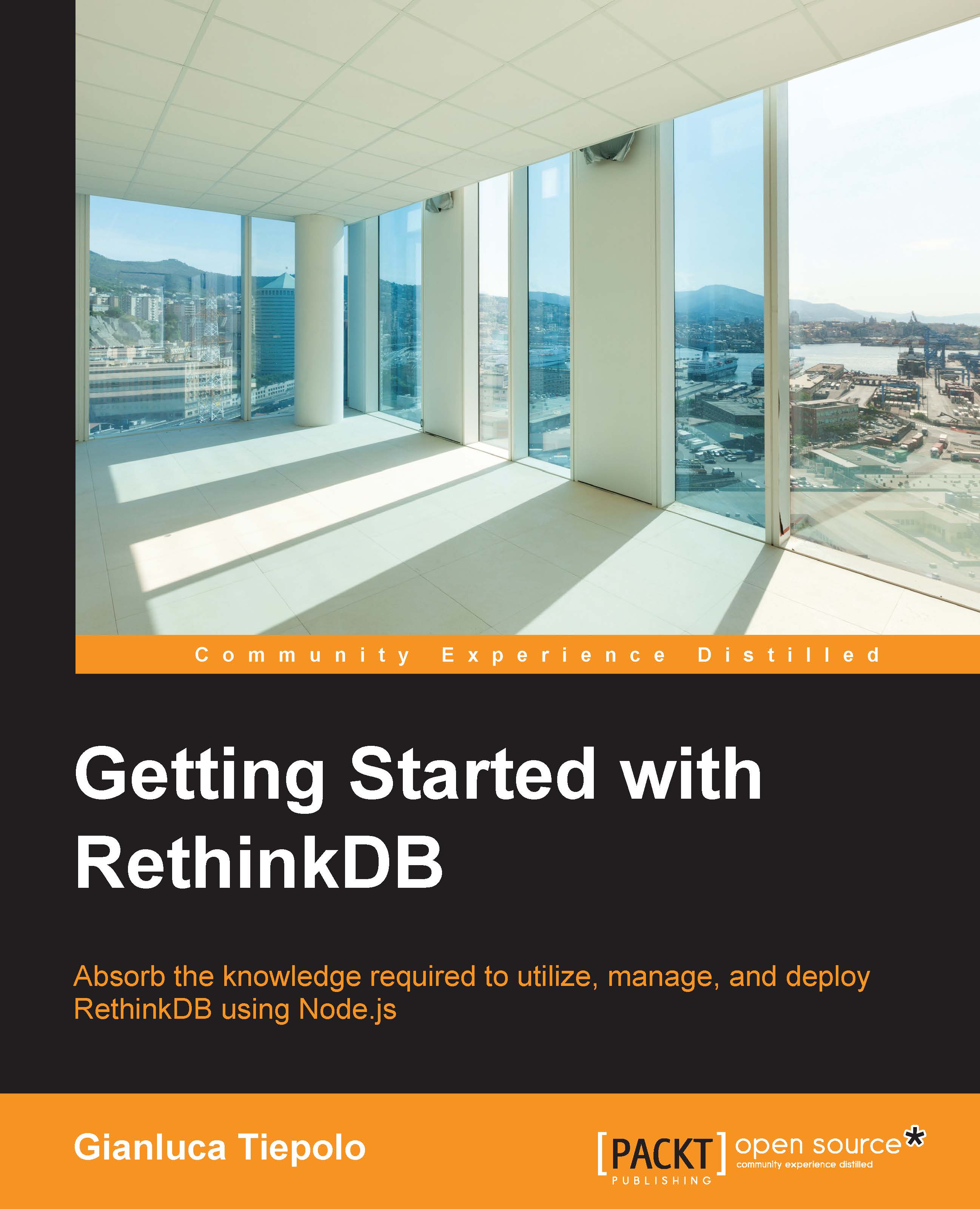Monitoring RethinkDB
This section is all about the tools that you can use to monitor and understand the events that occur in the lifetime of your RethinkDB cluster.
Once you have a web application up and running, how do you know what it's doing? System tables to the rescue!
RethinkDB provides us with some system tables that we can query to learn about the issues that affect the cluster or queries that are running. These tables give you a better picture of what RethinkDB is doing.
Monitoring issues
The issues table is a RethinkDB system table that provides information on problems that are detected within the cluster; when a problem is detected, a document describing it is added to the table, whereas in normal conditions, the table is empty.
You can query the current_issues table by running the following query:
r.db("rethinkdb").table("current_issues").run(conn, callback);This table can be extremely useful for monitoring purposes, as you can write a Node.js script that uses Changefeeds to receive...