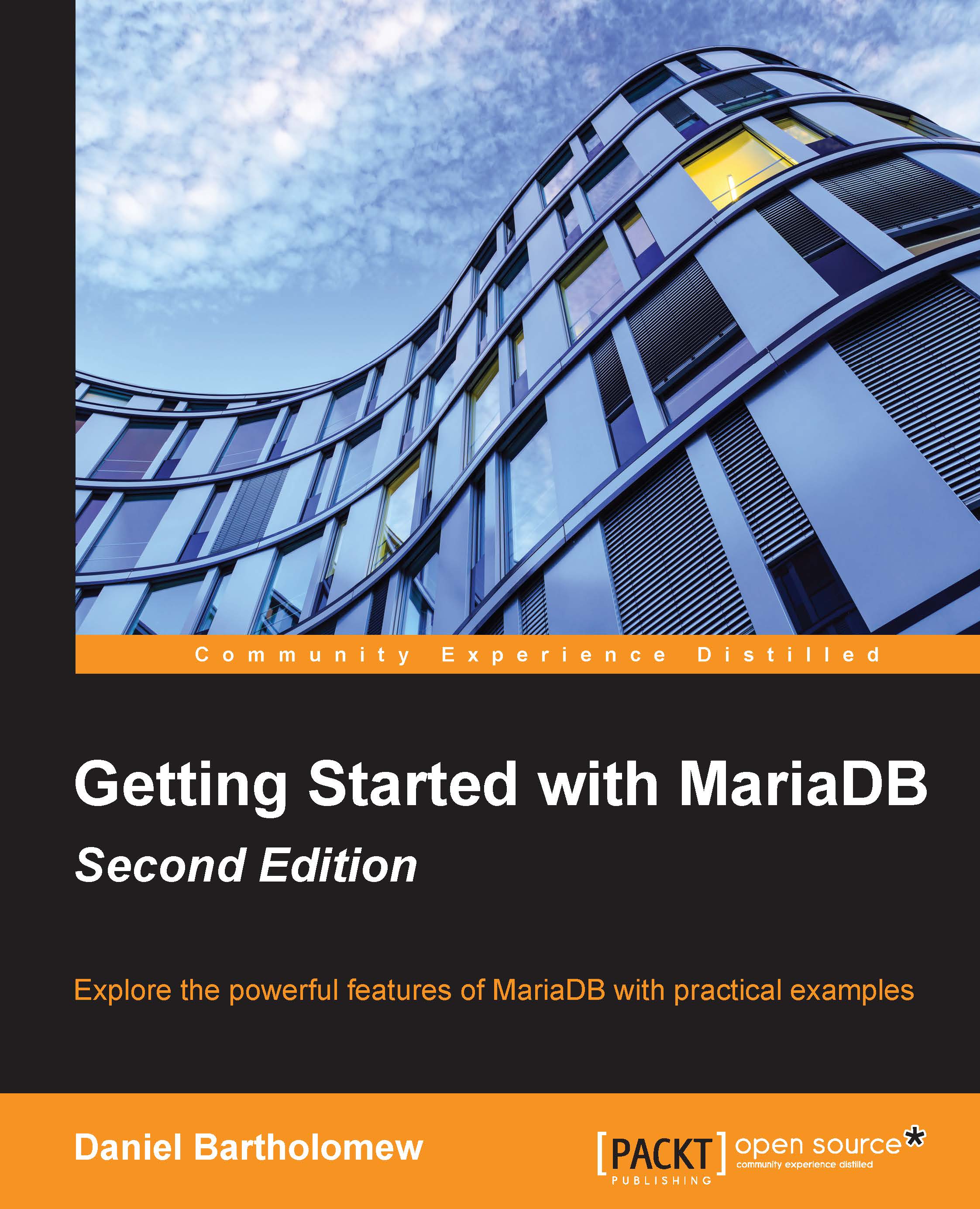Activating configuration changes
The last stop on our highlights tour of MariaDB configuration is how to activate the changes, once we've made them. To do so, we need to reload or restart MariaDB.
In Windows, we perform the following commands to stop and start MariaDB, respectively:
sc stop mysql sc start mysql
The preceding two commands assume that we set the service name to mysql (the default) during installation. If we set it to a different name, such as mariadb, we would specify that instead.
On Linux systems, the way to activate configuration changes is to reload MariaDB. Traditionally, this is done by doing the following (and we may need to preface it with sudo):
/etc/init.d/mysql reload
However, on some systems, the preferred way to reload MariaDB is as follows:
service mysql reload
One or the other, and possibly both, will work.
We can also use the SET command to temporarily set the options. See the MariaDB Knowledge Base for more information on using this command from: