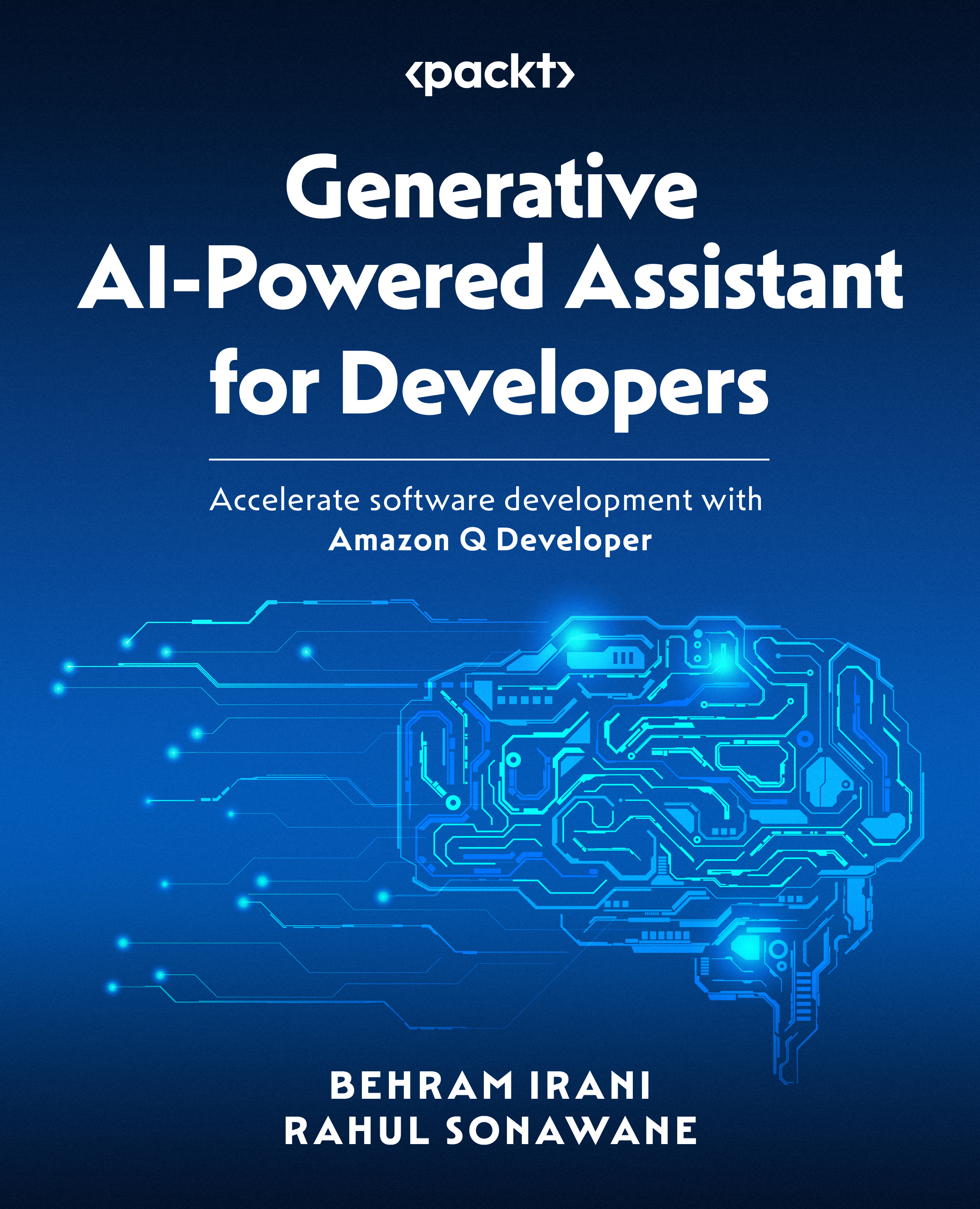Addressing vulnerability findings
Amazon Q Developer provides a few options once it identifies the issue. It can either provide you with further details about the issue or you can use the Q chat feature to explain the finding along with recommendations to fix it. Or sometimes, you will also see an automatic fix option when Q is able to resolve it on its own.
The following screenshot shows the actions we can take for the issues we discussed in the project from the previous section. Of course, in this case, the printing of the password was done on purpose to showcase the password generation feature, but Q’s scan was able to detect the issue and present actions you can take on it.

Figure 13.5 – Amazon Q security scan – options to address findings
Viewing security findings in detail
Looking at Figure 13.5, if you choose the View details option, Amazon Q will describe in detail what the issue is and how you can approach coming up...