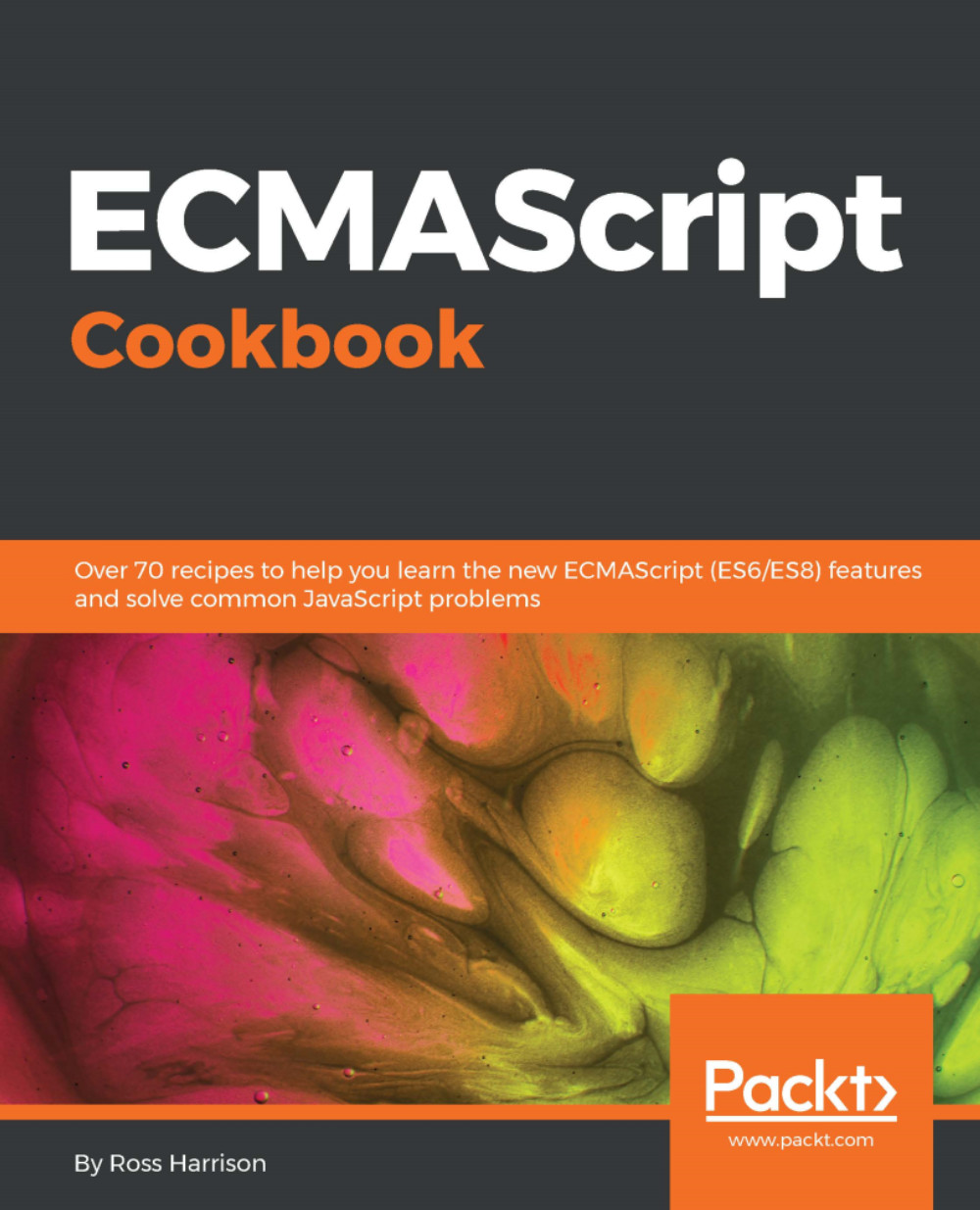Node provides installation binaries for Windows and macOS on its website:
https://nodejs.org/en/download/.
It's easy to install Node.js by downloading the appropriate installer for your OS and processor. However, it is useful to have a version manager so that you can work on projects that require different versions, and use the latest version. This is especially useful if your package manager doesn't provide a recent version of Node.js (for example, Ubuntu).
Subsequent recipes will assume that Node.js is installed. This recipe demonstrates how to install Node.js for Linux and macOS. The next recipe will cover the installation instructions for Windows.