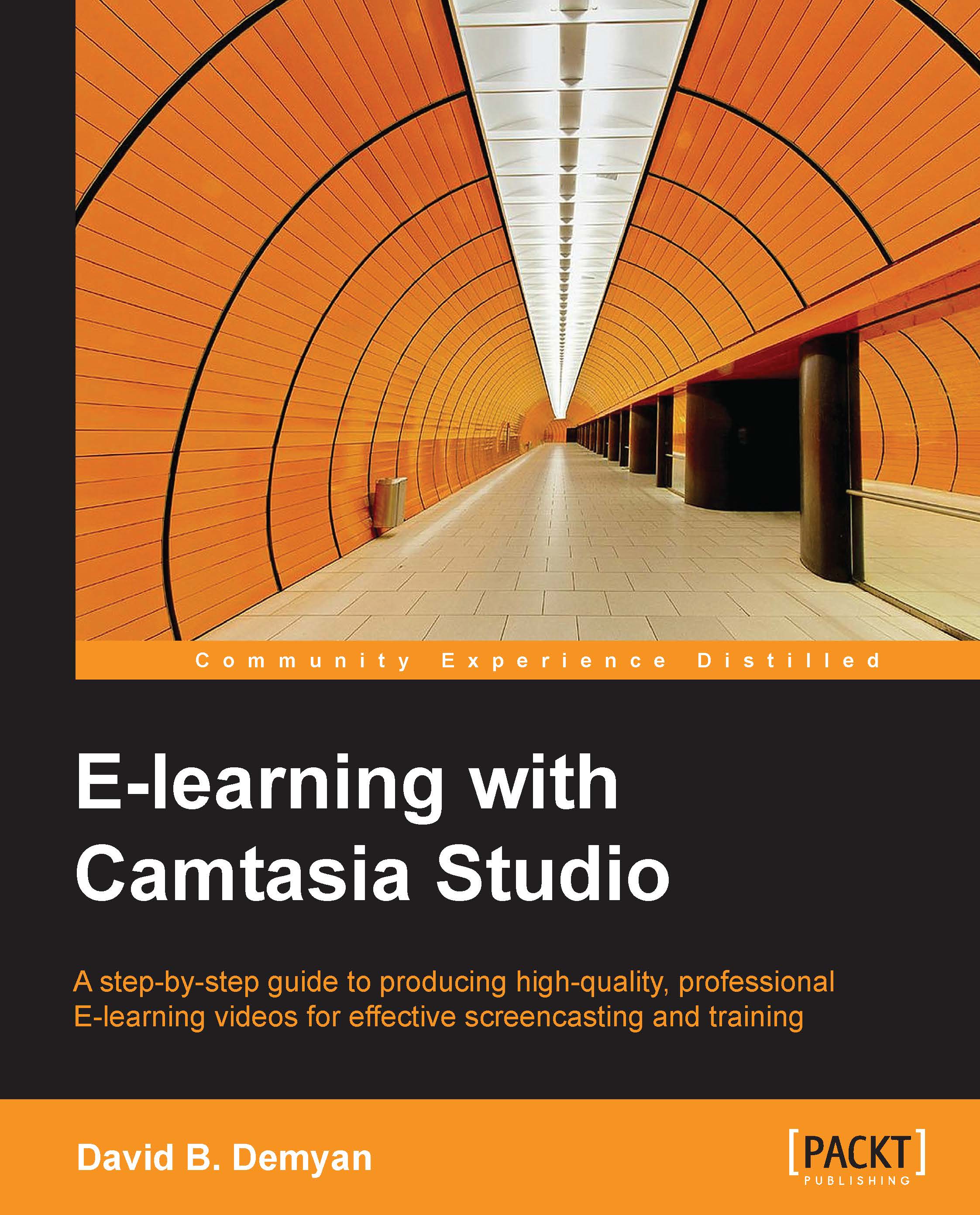Selecting the subject
The subject and scope of your e-learning video are intertwined. While you may feel the subject and scope of coverage are self-evident, when you examine them, you might find they need to be refined. The subject and scope sections of the project plan allow you to refine your project.
Declaring a subject is as easy as stating, for example: "I am going to create an e-learning video about using Camtasia Studio." This can be defined in your plan by simply creating a subsection called Subject and stating it. The subject statement should be general.
Tip
Review information about the sample project plan included in Appendix. The sample project plan document and template can be downloaded from your account at http://www.packtpub.com.
See Appendix for links to Google Docs version of samples and templates.
For a real-life example of the Subject section of a project plan, refer to SAMPLE-Project-Plan-Using-CuePrompter.