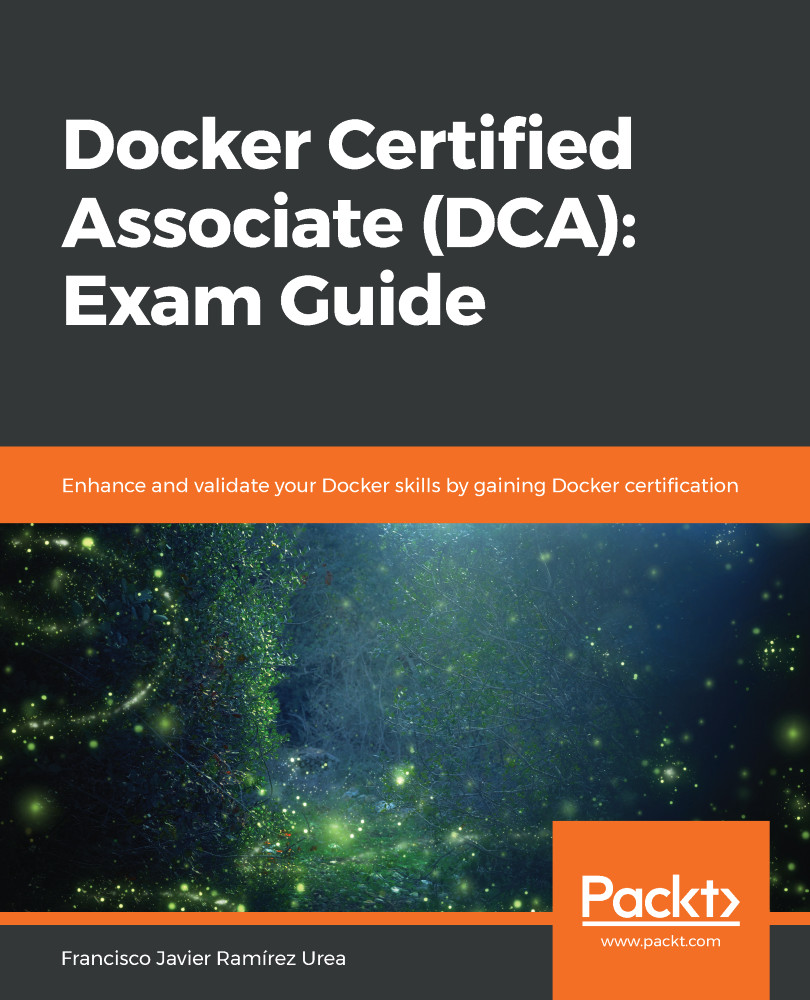As we learned in the previous chapters, Docker is a client-server application. Previous versions of the software installed both components at the same time, but the newer versions allow us to just install the client for using remote servers.
We learned about the various Docker daemon options and arguments in Chapter 1, Modern Infrastructures and Applications with Docker. In this chapter, we are going to review the Docker client command line.
When we use the Docker command line on either Linux or Windows, we are always referencing the Docker client and, usually, the binary or executable program is /usr/bin/docker or C:\ProgramData\Docker on Linux and Windows, respectively.
Docker's command-line usage format is docker [OPTIONS] COMMAND. Various options are used to define the daemon we will connect to and how this communication will be created. Debugging and the level of logging are managed at this point too. Some of these options can be set...