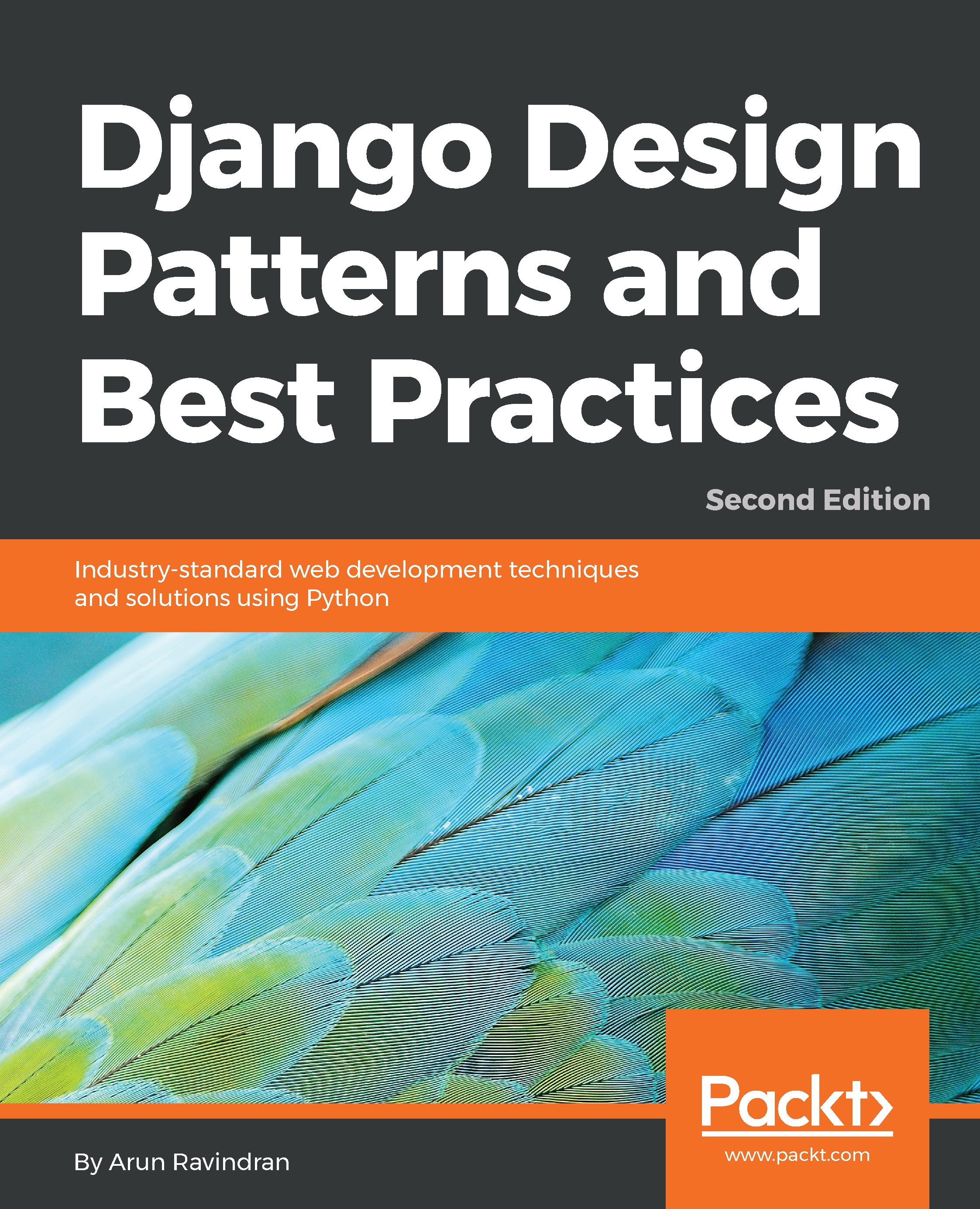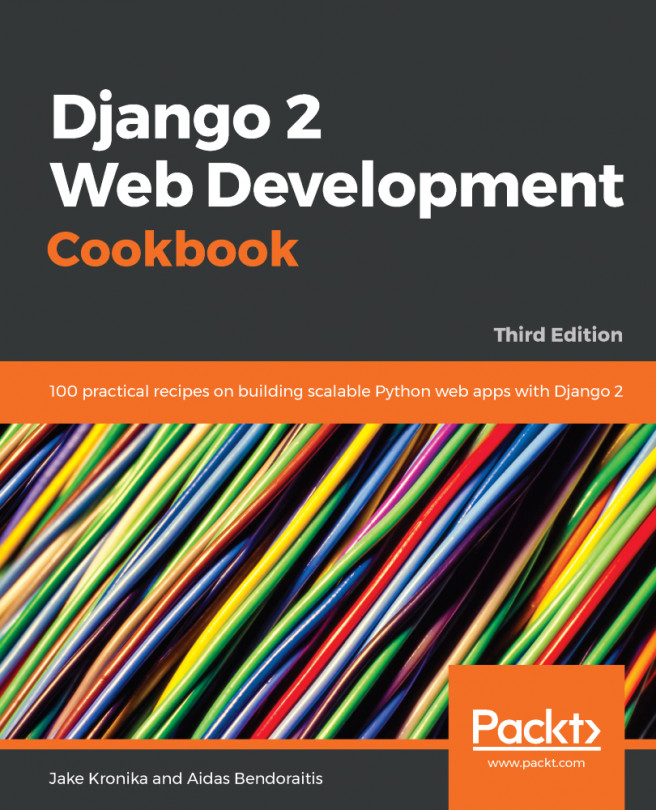Using the admin interface
In a newly generated project, the admin interface is enabled by default. After starting your development server, you will be able to see a login page when you navigate to http://127.0.0.1:8000/admin/.
If you have configured a superuser's credentials (or the credentials of any staff user), then you could log into the admin interface, as shown in the following screenshot:

Screenshot of Django administration in a new project
If you have used Django before, you'll notice that the appearance of the admin interface has improved, especially the SVG icons on high-DPI screens. It also uses responsive design, which works across all major mobile browsers.
However, your models will not be visible here, unless you register the model with the admin site. This is defined in your app's admin.py. For instance, in sightings/admin.py, we register the Sighting model, as follows:
from django.contrib import admin from . import models admin.site.register(models.Sighting)
The first argument...