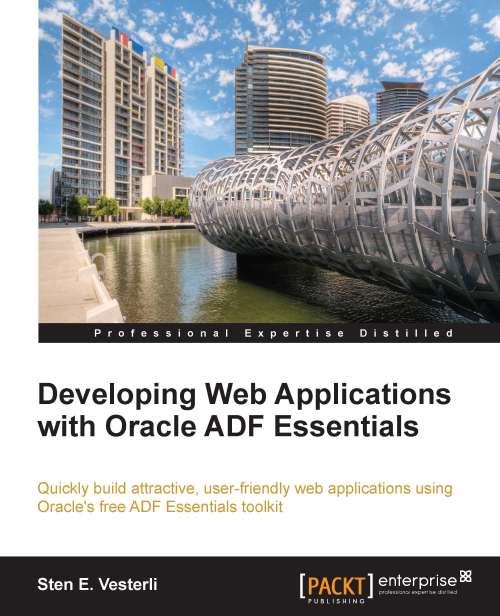Starting the example application
Through out this book, we will be building a small application based on the Sakila MySQL demo database, which contains data objects for a chain of DVD rental stores.
If you want to follow along in JDeveloper as you read, create a new application using the Fusion Web Application template. Navigate to File | New to bring up the New Gallery dialog box and in this dialog, navigate to Applications | Fusion Web Application (ADF).
In step 1 of the wizard, name your application something like RentalApp and provide an application package prefix that makes sense to you –– if you work for company.com, you could use com.company.adfdemo.
Tip
When working through the examples, in this book you can either use the exact example names or modify the names of objects, classes, methods, and so on, slightly from what the book says. If you use the suggested names, you will get through the examples quicker. If you change the names, you will experience some errors as you go along, so...