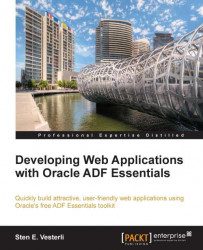Building entity objects for the example application
In order to illustrate the process of building business components, we will build the necessary objects to show customers and their rentals. This will involve the following objects in the Sakila database:
customerrentalinventoryfilm
Preparing to build
Before you start creating entity objects, you need to create a connection to the database inside your application. This is done like in Chapter 1, My First ADF Essentials Application, by navigating to File | New | Connections | Database Connection. Give your connection a name, choose Connection type MySQL, fill in username (root), password, port (default is 3306), and database name (sakila). You don't need to select a library again –– JDeveloper has associated the library you defined in Chapter 1, My First ADF Essentials Application permanently with MySQL connections.
Another thing you want to do before building the business components is to tell JDeveloper which Java packages the various...