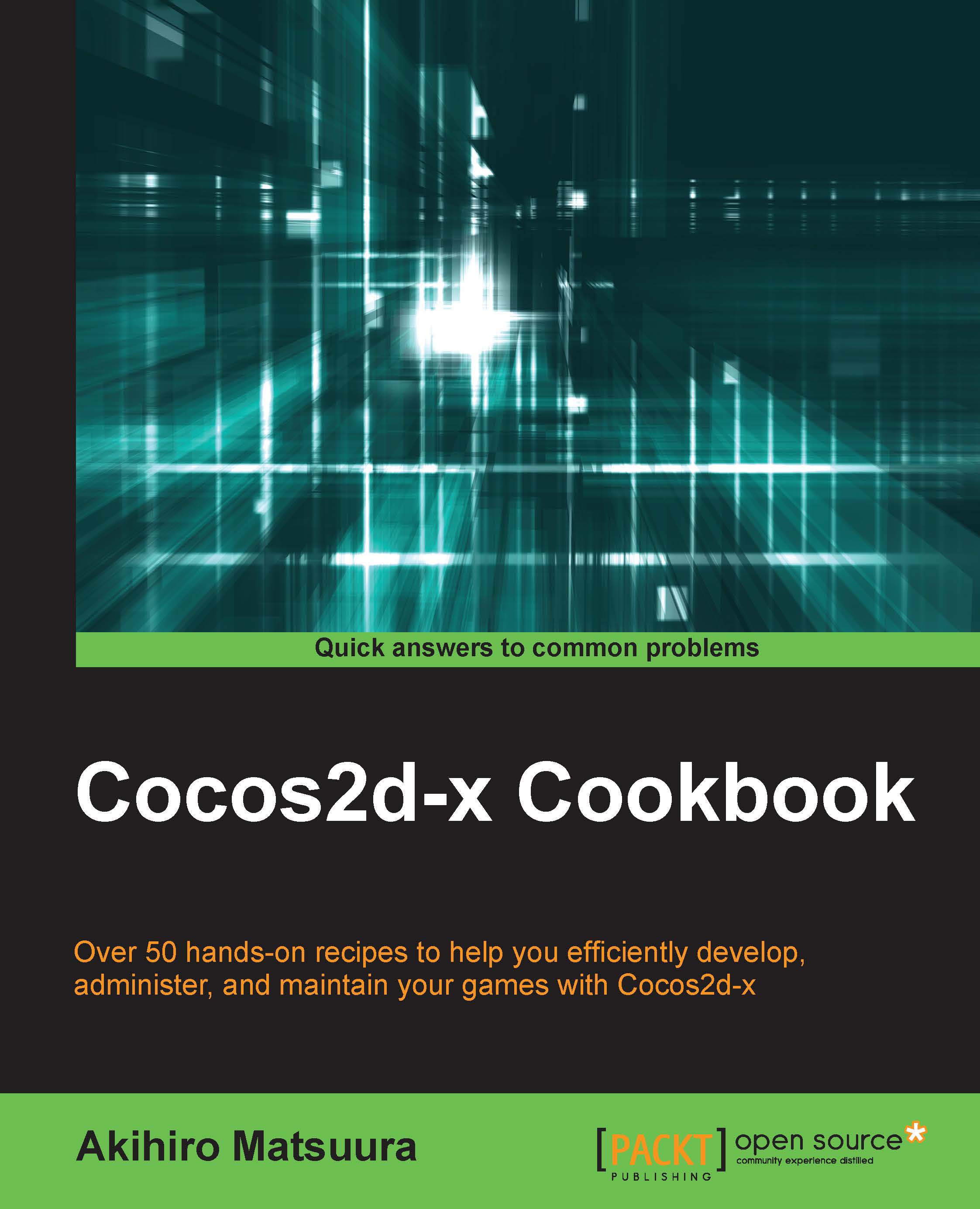Using Glyph Designer
In games, you have to use text frequently. In which case, if you used the system font to display the text, you will have some problems. That's why there are different fonts for each device. The bitmap fonts are faster to render than the TTF fonts. So, Cocos2d-x uses the bitmap font to display the fps information in the bottom-left corner. Therefore, you should add the bitmap font into your game to display the text. In this recipe, you will learn how to use Glyph Designer which is the tool to make the original bitmap font and how to use the bitmap font in Cocos2d-x.
Getting ready
Glyph Designer is a paid application. But you can use a free trial version. If you don't have it, you can download it by visiting the following URL:
https://71squared.com/glyphdesigner
Next, we will find a free font that fits your game's atmosphere. In this case, we will use the font called Arcade from the dafont site (http://www.dafont.com/arcade-ya.font). After downloading it, you need to install...