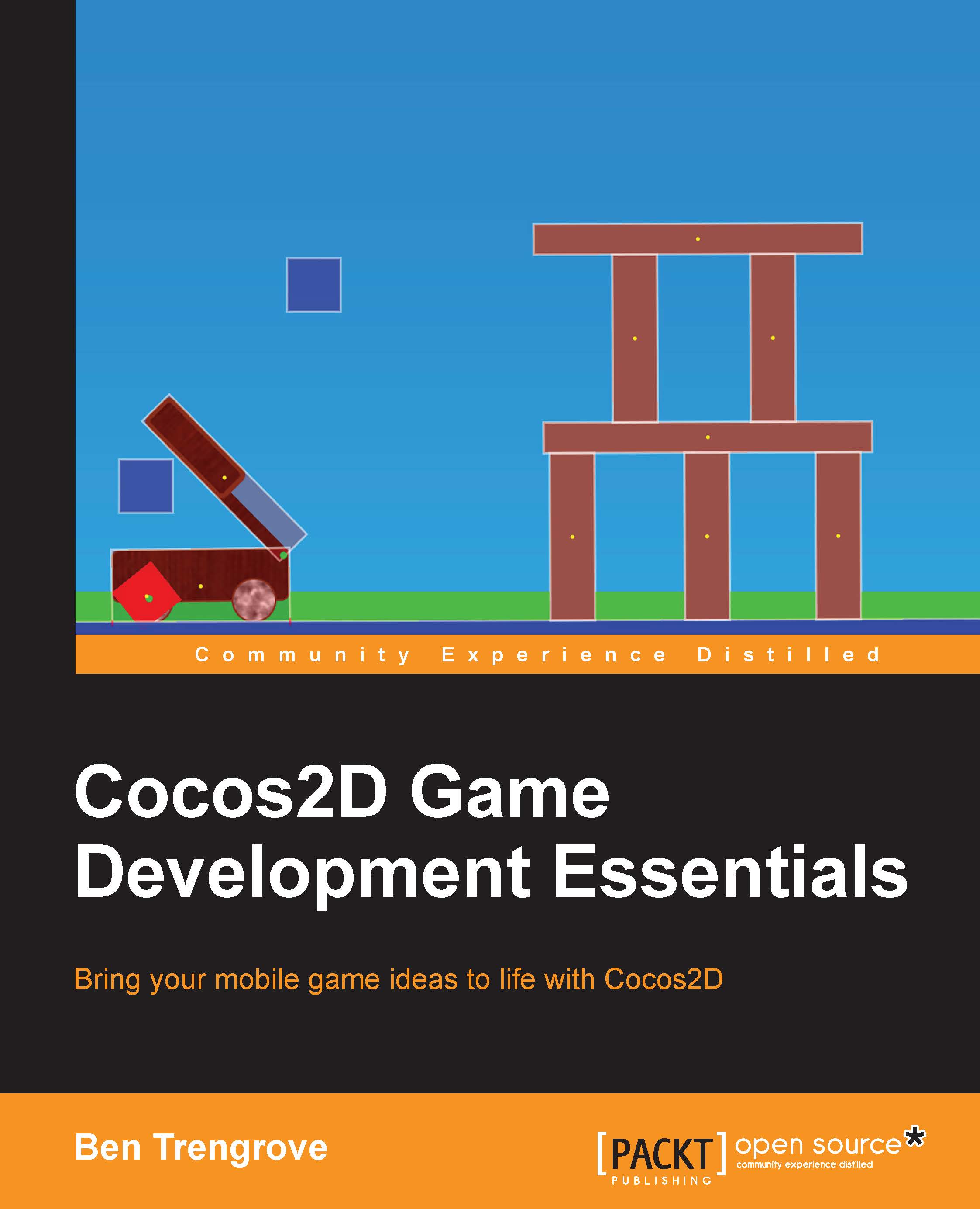An introduction to Cocos2d
Cocos2d for iPhone is an open source framework to build cross-platform 2D games with Xcode and Objective-C. Cocos2d is licensed by Massachusetts Institute of Technology (MIT), meaning that in addition to being free to use, there is no need to open source your game, and no licensing or profit share fees to pay to use it in a commercial product.
Cocos2d can be compiled for iOS and Android using the tool Apportable, the official sponsor of the Cocos2d project. This framework encourages and allows you to be creative; its visual editor, SpriteBuilder, allows you to create and lay out scenes, design animations, and play around with physics and sprite sheets. Cocos2d is built on top of OpenGL ES 2.0, and the layer between the two has been highly optimized over a period of time. It also supports custom OpenGL shaders when you want to change the way your scene is rendered by OpenGL.
You might be wondering why you should use Cocos2d in the newly released Apple native library, SpriteKit, and I believe the answer is relatively simple. Cocos2d is a far more mature library than SpriteKit, and it has more features while still being easier to use. Cocos2d is also open source, which means you can add to it if needed, and see how it works behind the scenes. However, the real advantage of Cocos2d over SpriteKit is its cross-platform ability; Cocos2d can be cross-compiled to Android from Objective-C. This might sound like magic; I wouldn't be surprised if a bit of magic was involved, but it does work, and you will see it work in this book. Cocos2d is also fully compatible with Swift, Apple's new programming language, which was unveiled in June 2014. While Swift has created a considerable buzz, Objective-C will nevertheless be essential for anyone wishing to work with Cocos2d. If you are using Objective-C, another benefit is that Cocos2d supports iOS5+ unlike SpriteKit, which only supports iOS 7+.