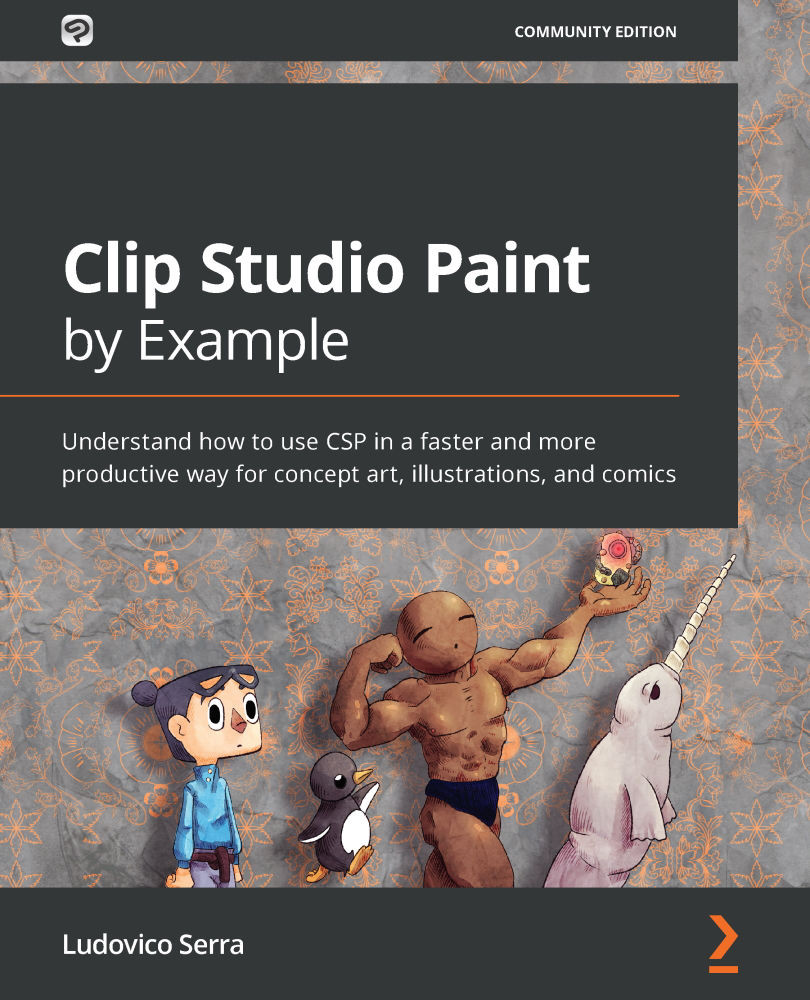Creating a 3D real-life scene for your work
After you've made a 3D object, you can use it however you want in whatever angle you want.
As you can see in Figure 4.5, Figure 4.6, Figure 4.7, and Figure 4.8, I've created a simple room that I can reuse from various angles, without worrying about tracing perspective lines or adding the same textures every time.
It seems like a really advanced technique, but as you will see, those are all practically glorified cubes:

Figure 4.5 – 3D scene in different perspectives
Another thing you can do is change the colors using the Line conversion layer option, but this is only for EX users. This will separate your image into various tones that you can change later:
Figure 4.6 – 3D image with a simple line conversion (only in the EX version), with adjusted color
You can import and use 3D images in CSP even with the PRO version, but you can extract lines only in the EX version, which is done by going to Layer | Convert...