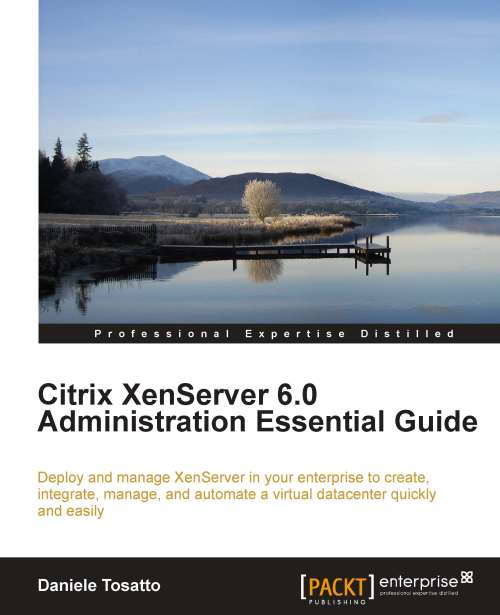Overview of supported guest virtual machines
In Chapter 4, Creating Virtual Machines we have learned how to create virtual machines in a XenServer virtual environment.
In the following table, you can find a list of operating systems that you can install in a virtual machine created in a XenServer environment.
The following table includes the values you can set for the minimum and maximum amount of memory and disk space you can set for each supported guest operating system:
|
Guest operating system |
Minimum RAM |
Maximum RAM |
Disk space |
|---|---|---|---|
|
Windows 7, Windows 7 SP1 (32-bit) |
1 GB |
4 GB |
24 GB minimum, 40 GB or more recommended |
|
Windows 7, Windows 7 SP1 (64-bit) |
2 GB |
128 GB |
24 GB minimum, 40 GB or more recommended |
|
Windows Server 2008 R2, Windows Server 2008 R2 SP1 (64-bit) |
512 MB |
128 GB |
24 GB minimum, 40 GB or more recommended |
|
Windows Server 2008, Windows Server 2008 SP2 (32-bit) |
512 MB |
64 GB |
24 GB minimum, 40 GB or more recommended |
|
Windows Server 2008, Windows Server 2008 SP2 (64-bit) |
512 MB |
128 GB |
24 GB minimum, 40 GB or more recommended |
|
Windows Server 2003, Windows Server 2003 SP1, SP2 (32-bit) |
256 MB |
64 GB |
8 GB |
|
Windows Server 2003, Windows Server 2003 SP1, SP2 (64-bit) |
256 MB |
128 GB |
8 GB |
|
Windows Vista, Windows Vista SP1, SP2 (32-bit) |
1 GB |
4 GB |
24 GB |
|
Windows XP SP3 (32-bit) |
256 MB |
4 GB |
8 GB |
|
CentOS 4.5, 4.6, 4.7, 4.8 (32-bit) |
256 MB |
16 GB |
8 GB |
|
CentOS 5.0, 5.1, 5.2, 5.3, 5.4, 5.5, 5.6 (32-/64-bit) |
512 MB |
16 GB |
8 GB |
|
Red Hat Enterprise Linux 4.5, 4.6, 4.7, 4.8 (32-bit) |
256 MB |
16 GB |
8 GB |
|
Red Hat Enterprise Linux 5.0, 5.1, 5.2, 5.3, 5.4, 5.5, 5.6 (32-/64-bit) |
512 MB |
16 GB |
8 GB |
|
Red Hat Enterprise Linux 6.0 (32-bit) |
512 MB |
8 GB |
8 GB |
|
Red Hat Enterprise Linux 6.0 (64-bit) |
512 MB |
32 GB |
8 GB |
|
SUSE Linux Enterprise Server 9 SP4 (32-bit) |
256 MB |
16 GB |
8 GB |
|
SUSE Linux Enterprise Server 10 SP1, SLES 10 SP2, SLES 10 SP3, SLES 10 SP4 (32-bit) |
512 MB |
16 GB |
8 GB |
|
SUSE Linux Enterprise Server 10 SP1, SLES 10 SP2, SLES 10 SP3, SLES 10 SP4 (64-bit) |
512 MB |
128 GB |
8 GB |
|
SUSE Linux Enterprise Server 11, SLES 11 SP1 (32-bit) |
512 MB |
16 GB |
8 GB |
|
SUSE Linux Enterprise Server 11 SP1, SLES 11 SP1 (64-bit) |
512 MB |
128 GB |
8 GB |
|
Oracle Enterprise Linux 5.0, 5.1, 5.2, 5.3, 5.4, 5.5, 5.6 (32-bit) |
512 MB |
64 GB |
8 GB |
|
Oracle Enterprise Linux 5.0, 5.1, 5.2, 5.3, 5.4, 5.5, 5.6 (64-bit) |
512 MB |
128 GB |
8 GB |
|
Oracle Enterprise Linux 6.0 (32-bit) |
512 MB |
8 GB |
8 GB |
|
Oracle Enterprise Linux 6.0 (64-bit) |
512 MB |
32 GB |
8 GB |
|
Debian Lenny 5.0 (32-bit) |
128 MB |
32 GB |
8 GB |
|
Debian Squeeze 6.0 (32-/64-bit) |
128 MB |
32 GB |
8 GB |
|
Ubuntu 10.04 (32-bit) |
128 MB |
512 MB |
8 GB |
|
Ubuntu 10.04 (64-bit) |
128 MB |
32 GB |
8 GB |
Virtual machine templates
In Chapter 4, Creating Virtual Machines we have discovered that we can create guest virtual machines starting from a template.
In the following table, you can find the templates XenServer offers you in order to create virtual machines based on Windows and Linux operating systems.
Also, you can find some notes for Linux distributions that help you in the installation phase.
|
Template Name |
Notes |
|---|---|
|
Windows 7 (32-bit) | |
|
Windows 7 (64-bit) | |
|
Windows Server 2003 (32-bit) | |
|
Windows Server 2003 (64-bit) | |
|
Windows Server 2008 (32-bit) | |
|
Windows Server 2008 (64-bit) | |
|
Windows Server 2008 R2 (64-bit) | |
|
Windows Vista (32-bit) |
The Enterprise edition is supported. |
|
Windows XP SP3 (32-bit) |
Service Packs 1 and 2 are not supported. |
|
Debian Lenny 5.0 (32-bit) |
The standard Debian Lenny 5.0 DVD images are not compatible with XenServer. For details on how to obtain a suitable DVD image, see the Debian Lenny article available at http://community.citrix.com/display/xs/Debian+Lenny. To properly mount the XenServer Tools CD on a Debian guest, you must pass |
|
Debian Squeeze 6.0 (32-/64-bit) |
To install Debian Squeeze 6.0, you need to use the To properly mount the XenServer Tools CD on a Debian guest, you must pass |
|
Red Hat Enterprise Linux 4.5, 4.6, 4.7, 4.8 (32-bit) |
Requires installing XenServer Tools after installing RHEL to apply the Citrix RHEL 4.8 kernel. |
|
Red Hat Enterprise Linux 5.0, 5.1, 5.2, 5.3, 5.4, 5.5, 5.6 (32-/64-bit) |
Use the 5.4 or later kernel. |
|
Red Hat Enterprise Linux 6.0 (32-/64-bit) |
You cannot install Red Hat Enterprise Linux using a physical CD media. |
|
SUSE Linux Enterprise Server 9 SP4 32-bit |
Installation supported only by network repository. |
|
SUSE Linux Enterprise Server 10 SP1, SLES 10 SP2,SLES 10 SP4 (32-/64-bit) | |
|
SUSE Linux Enterprise Server 10 SP3 (32-bit) | |
|
SUSE Linux Enterprise Server 10 SP3 (64-bit) |
Supported only if upgrading from SLES 10 SP2. |
|
SUSE Linux Enterprise Server 11, SLES 11 SP1(32-/64-bit) | |
|
CentOS 4.5, 4.6, 4.7, 4.8 (32-bit) |
Ensure that the operating system is using the RHEL 5.4 or later kernel. |
|
CentOS 5.0, 5.1, 5.2, 5.3, 5.4, 5.5, 5.6 (32-/64-bit) |
Ensure that the operating system is using the RHEL 5.4 or later kernel. |
|
Oracle Enterprise Linux 5.0, 5.1, 5.2, 5.3, 5.4, 5.5, 5.6 (32-/64-bit) |
With OEL 5.6 64-bit, the Unbreakable Enterprise Kernel does not support the Xen platform. |
|
Oracle Enterprise Linux 6.0 (32-/64-bit) |
You cannot install Red Hat Enterprise Linux using a physical CD media. |
|
Ubuntu 10.04 (32-/64-bit) |
Installation supported only by network repository. To create Ubuntu 10.04 VMs with multiple vCPUs, update the guest kernel to |
You can find more details about supported Linux distributions in the Citrix XenServer 6.0 Virtual Machine Installation Guide available at http://support.citrix.com/article/CTX130422.