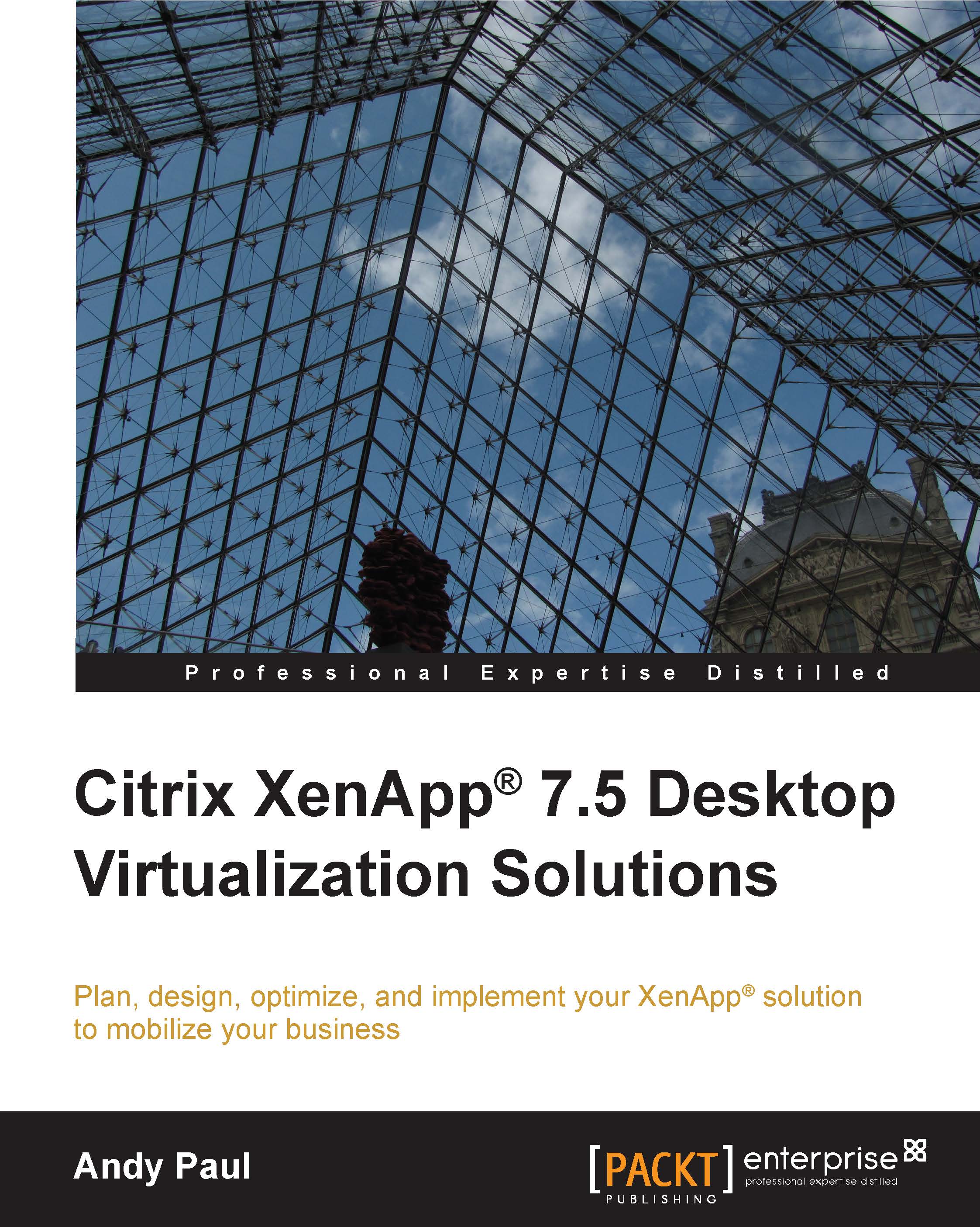Supporting your environment during normal operations
As previously mentioned, you need to actively monitor your environment during the validation, user acceptance testing, and rollout phases. Of course, monitoring does not end once production rollout is complete. Day-to-day monitoring and reporting is a critical function of any Citrix environment.
Delegated administration
Delegated administration allows you to provide role-based access to users and groups within your organization. Ideally, all security should be applied to groups as opposed to individual accounts. However, you may find it necessary to add individuals for select purposes.
Delegated administration is most commonly used to differentiate between a full administrator role and a help desk role. Delegation can also be used to create administrators for select Delivery Groups only, or with restricted rights to only certain functions.
Administrators are defined under Configuration in Citrix Studio. Typically, you will have your Citrix...