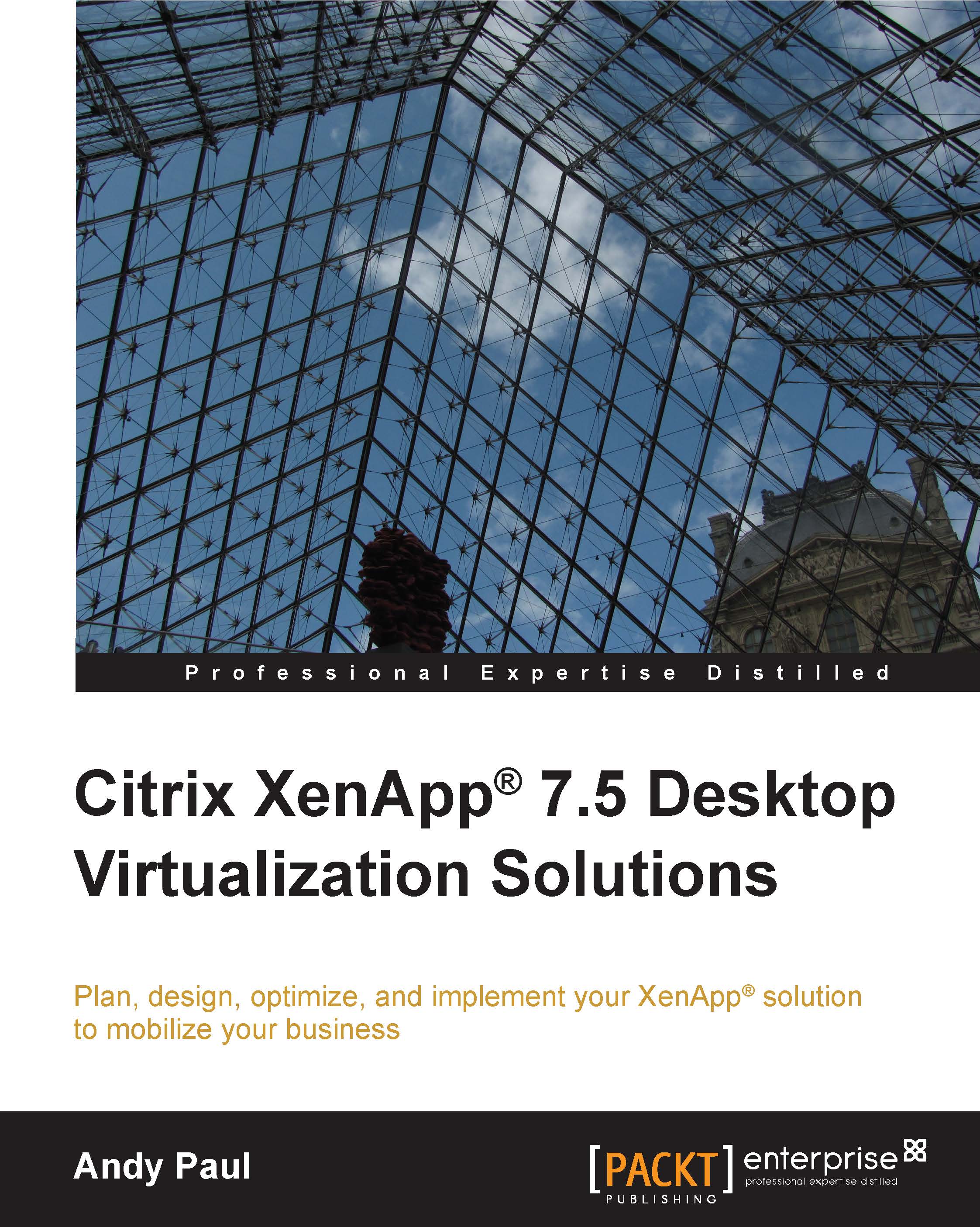Creating a reference architecture
Any design of a Citrix environment should include the various tiers of access as illustrated in the following diagram. This is the most basic starting point when developing your reference architecture, but it is nowhere near complete. The basic tiers are:
- Endpoint tier: This includes the end user devices
- Access control tier: This includes how users get into the environment
- Delivery tier: This is where the desktops and applications live
- Existing infrastructure: This includes tying into the larger network and resources on the backend

Block diagram of design tiers
A reference architecture diagram
When engaging in a design, the first thing to do is create a reference architecture. Think of the reference architecture as the big picture. This should be a logical diagram covering all the major elements of the design. You can draw this out on a whiteboard to get your thoughts straight and ensure you identify all of the components and the flow of the environment. Once...