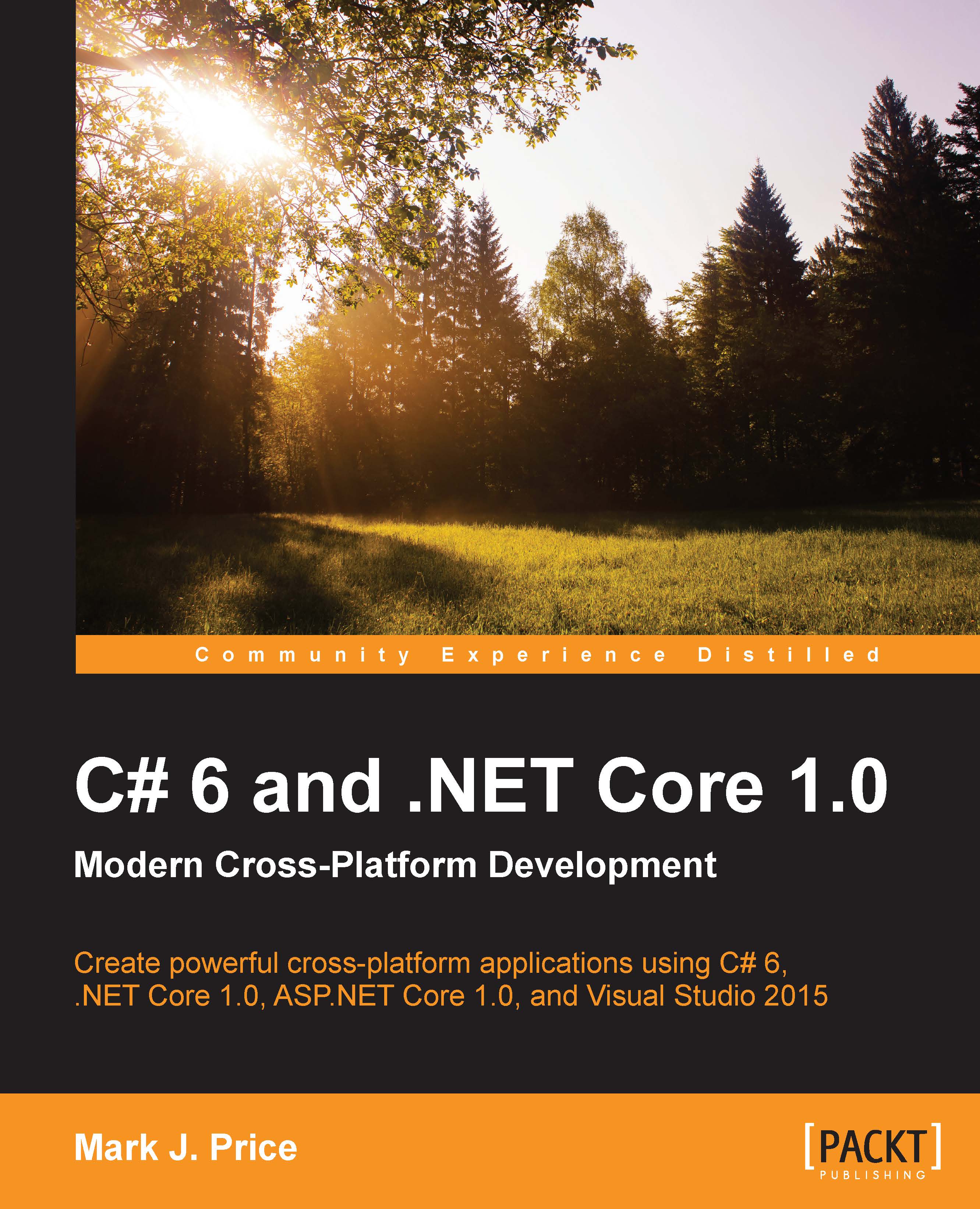Understanding C# basics
Let's start with looking at the basics of the grammar and vocabulary of C#. In this chapter, you will create multiple console applications, each showing a feature of the C# language. To manage these projects, we will put them all in a single solution. Visual Studio 2015 can only have one solution open at any one time, but each solution can group together multiple projects. A project can build a console application, a Windows desktop application, a web application, and dozens of others.
Start Microsoft Visual Studio 2015. In Visual Studio, press Ctrl + Shift + N or choose the File | New | Project… menu.
In the New Project dialog, in the Installed Templates list, expand Other Project Types, and select Visual Studio Solutions. In the list at the center, select Blank Solution, type the name Chapter02, change the location to C:\Code, and then click on OK, as shown in the following screenshot:

If you were to run File Explorer, you would see that Visual Studio...