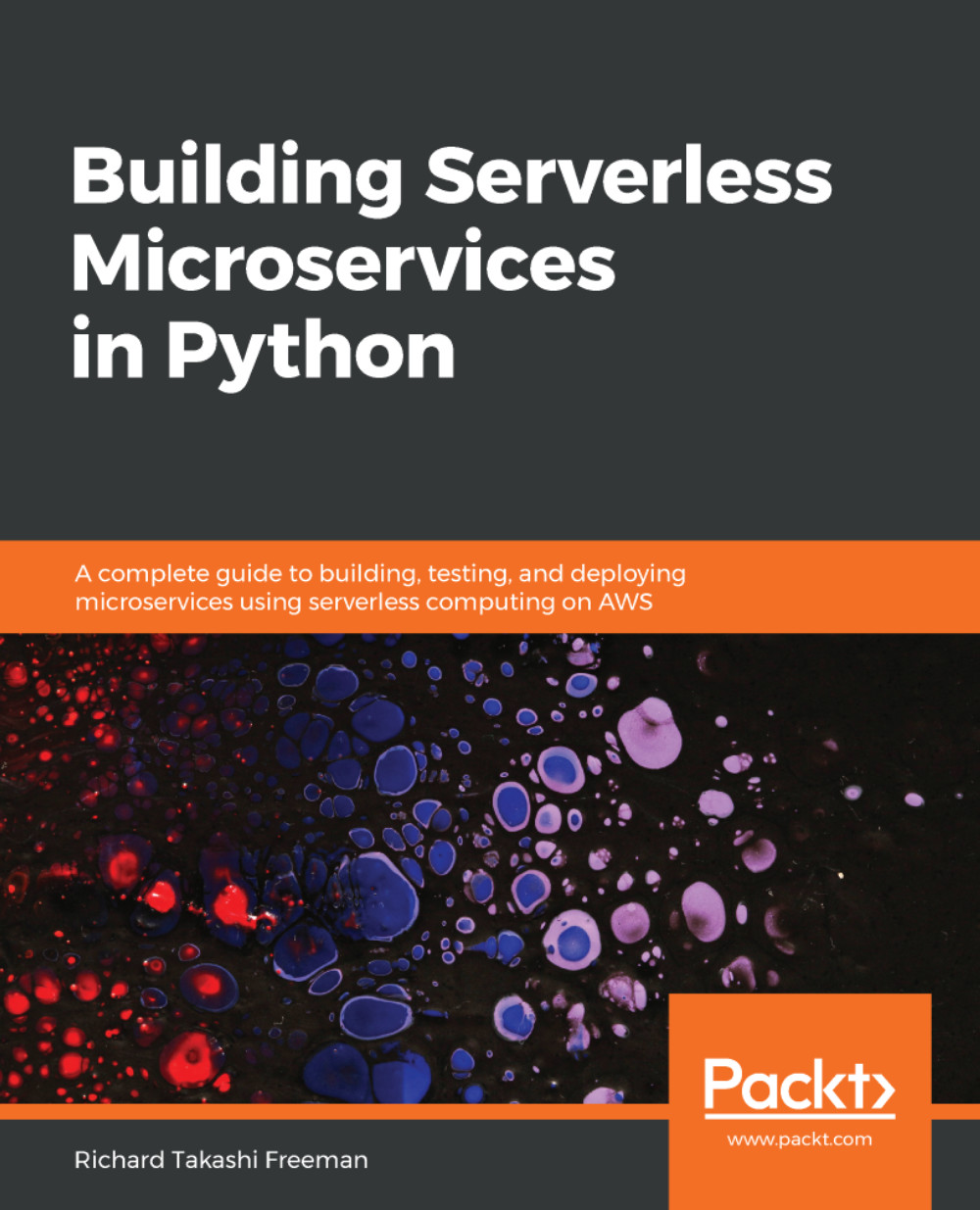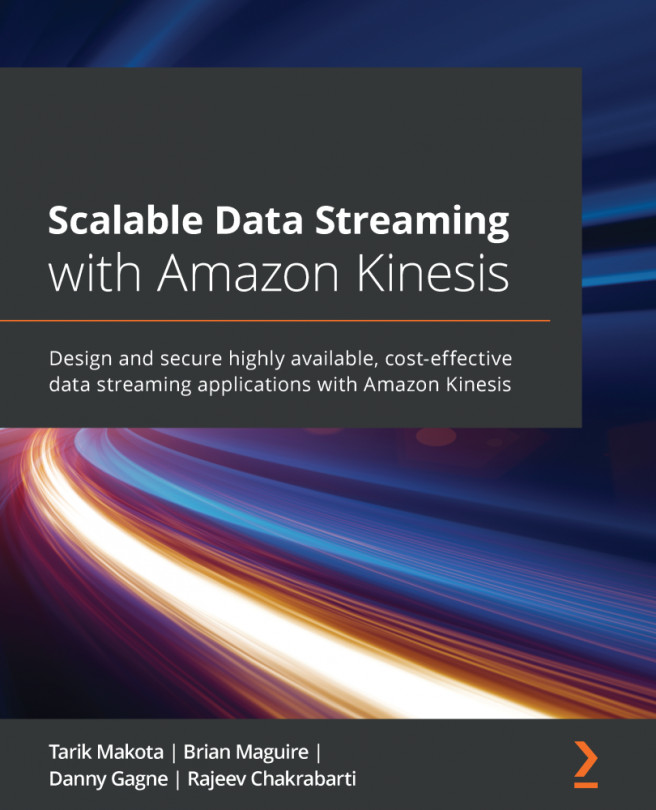Now that we understand how to create a table, add data, and query DynamoDB using the AWS Console, we will look at how we can do this using only Python code.
We recommend you use a Python Integrated development environment (IDE) such as Eclipse PyDev (http://www.pydev.org/download.html) or PyCharm (https://www.jetbrains.com/pycharm/). You do not need to use an IDE, but I would recommend that you do. If you really want to, you can use VI, for example, on Linux to actually edit your code. But using an IDE allows you, for example, to run debugging or set up unit testing locally and step through it, which makes it easier and more productive for development.
First create the table using Boto3 https://boto3.readthedocs.io/ in Python. Run the code in the following section in PyCharm or your favorite text editor...