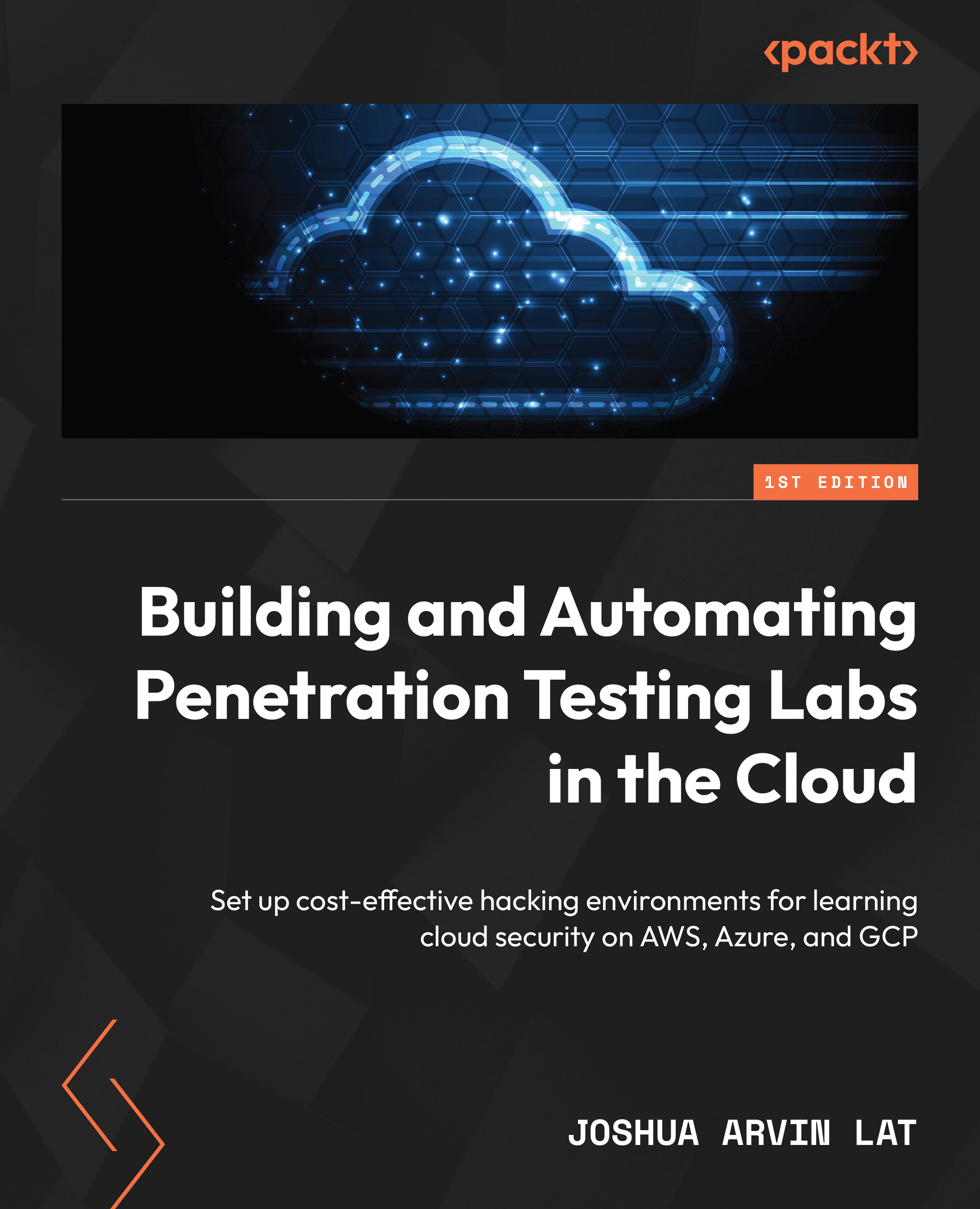Launching the target VM instances
In this section, we will launch two Windows VM instances for the target resources inside the network environment. The first VM instance will serve as the domain controller, while the second VM instance will serve as the workstation machine that will be joined to the domain:

Figure 8.8 — Launching the target VM instances
If this is your first time setting up Active Directory, then we can think of the domain controller as the brain of the network that oversees user authentication, resource management, and directory services. We can think of the workstation machine as one of the arms connected to the body, which interacts with the brain (domain controller) to access and utilize network resources and services. It is important to note that we can have multiple machines joined to the domain, each acting as a separate arm but still under the control and guidance of the domain controller. However, in this chapter, we’...