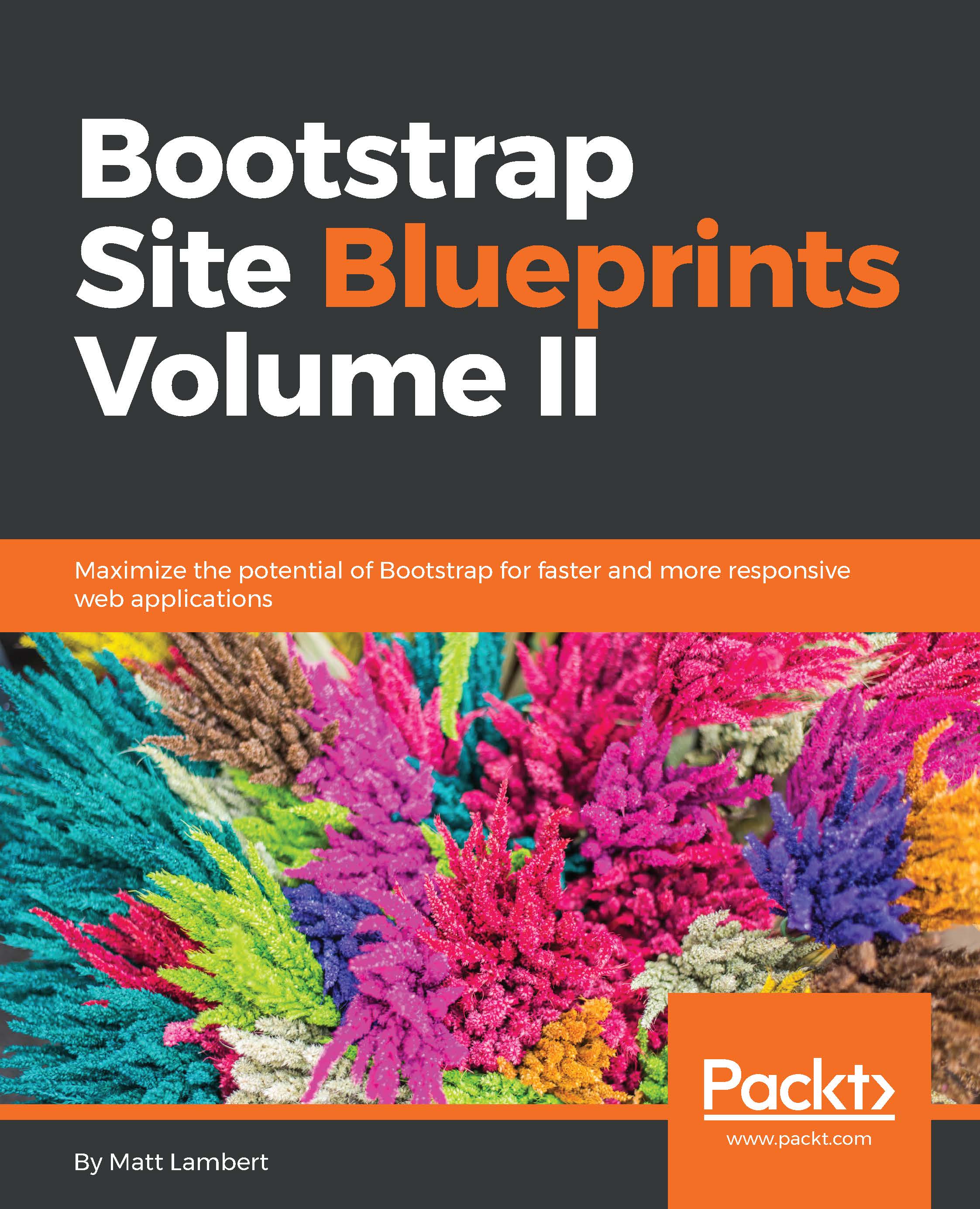Coding the header and footer
Let's now proceed to code the header and footer for the project. The header will use the default Bootstrap navbar with some color customizations. We'll also be inserting a search form and some other text into the header. Our footer will be super basic, with only a few social media icons and a copyright statement.
Updating the header
Let's start out by creating the header, and then we'll customize it. Here's the code for the entire thing:
<nav class="navbar navbar-default" role="navigation">
<div class="container">
<div class="navbar-header">
<button type="button" class="navbar-toggle" data-toggle="collapse" data-target="#bootboard-nav">
<span class="sr-only">Toggle navigation</span>
<span class="icon-bar"></span>
<span class="icon-bar"></span>
<span class="icon-bar"></span>
</button>
<a class="navbar-brand" href="#">Bootstrap...