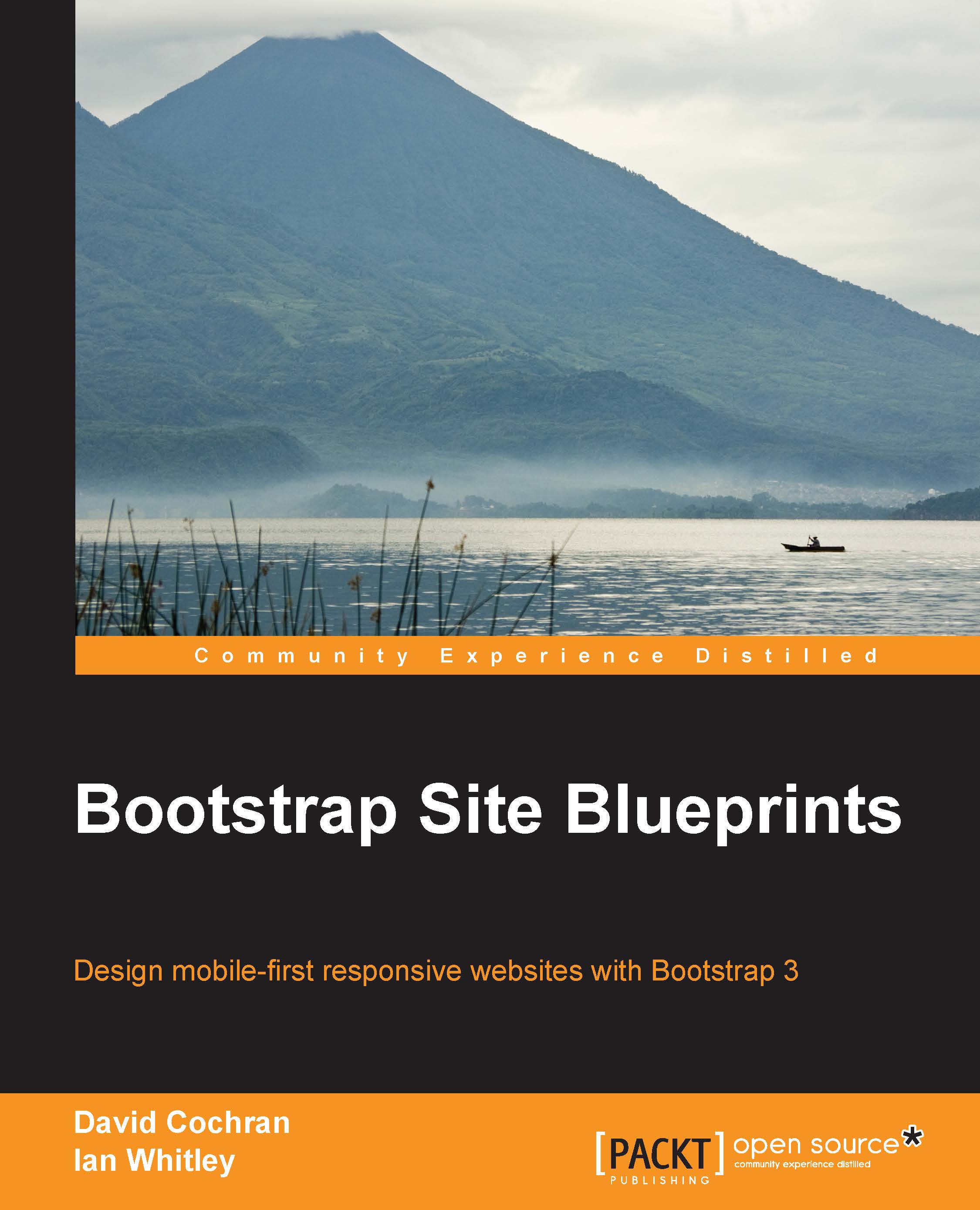Adding back WordPress-specific styles
There is a reason we saved the original Roots assets in the __ROOTS_ASSETS_ORIGINAL folder. Though we have everything we need for our design, Roots included two key sets of WordPress-specific styles that we lack and may want to bring back in.
First, in the original Roots CSS folder, you'll find the editor-style.css file. As this file enables us to improve the WYSIWYG editing experience, we may want to copy this file to our own CSS folder. (You could also opt to create your own custom version of this file to more closely match your custom styles.)
Second, if we intend to have a blog in our site or to distribute our theme, we'll want to recover a few key styles specific to WordPress, which Roots has provided us in the app.less file in the less folder. It is only a small matter to add these to our own custom LESS file and then recompile into our main.css file. To add WordPress-specific styles, perform the following steps:
Open the Roots
app.lessfile inside...